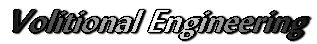第四章 : Windows 7 サービスの初期設定の変更 : Windows 7 クリーンインストールと Windows Update on Dell E4300
— page 06 —
クリーン インストール直後は、Windows サービス もデフォルトで不要なサービスが自動で起動しています。Windows Update を行う前に不要なサービスを停止(または無効)にしました。
この段階でも、未だインターネットには接続していません。
Windows サービスについては、こちらの環境で不要なサービスを停止しました。環境によっては、必要になるサービスもあるかと思います。停止または無効にする前に、お使いの環境を確認して下さい。
1. : Windows サービスの設定変更
1.1 : Windows サービスの設定画面の表示
コントロールパネルを開く -> 表示方法 -> 小さいアイコン -> 管理ツール -> サービスをダブルクリック
注意 : PC によっては、 services となっている。
名前 をクリックして アルファベット順でソートする。
設定変更したサービスは以下に示す
Table: Windows 7 クリーン インストール直後に設定変更した Windows サービス
| 名前 | 初期設定 (Default) スタートアップの種類 |
変更後 |
|---|---|---|
| Adaptive Brightness | 手動 | 無効 |
| Bluetooth Support Service | 手動 | 無効 |
| Desktop Window Manager Session Manager | 自動 | 無効 |
| Diagnostic Policy Service | 自動 | 無効 |
| Diagnostic Service Host | 手動 | 無効 |
| Diagnostic System Host | 手動 | 無効 |
| Diagnostics Tracking Service | 存在しない |
無効 (予定) |
| Fax | 手動 | 無効 |
| Health Key and Certificate Management | 手動 | 無効 |
| IP Helper | 自動 | 無効 |
| Offline Files | 自動 | 手動 |
| Parental Controls | 手動 | 無効 |
| Problem Reports and Solutions Control Panel Support | 手動 | 無効 |
| Remote Registry | 手動 | 無効 |
| Shell Hardware Detection | 自動 | 無効 |
| Smart Card | 自動 | 無効 |
| SSDP Discovery | 手動 | 無効 |
| Superfetch | 自動 | 無効 |
| Tablet PC Input Service | 手動 | 無効 |
| Telephony | 手動 | 無効 |
| Themes | 手動 | 無効 |
| UPnP Device Host | 手動 | 無効 |
| Windows Biometric Service | 手動 | 無効 |
| Windows Error Reporting Service | 手動 | 無効 |
| Windows Installer | 手動 | 自動 |
| Windows Media Player Network Sharing Service | 手動 | 無効 |
| Windows Search |
自動 (遅延開始) |
無効 |
| Windows Time | 手動 | 自動 |
| Issued on 14 Dec. 2015 | ||
Windows サービスの初期設定の変更が完了しました。続いて次の第五章で、ネットワークアダプターとレジストリの設定を変更します。
[ 全章の目次 ]
目次 : Windows 7 クリーンインストールと Windows Update on Dell E4300 :
— page 01 —
序文 : デバイス構成とメーカー仕様 , 診断 : Dell E4300 :
— page 02 —
第一章 : HDD の取外しと診断 , 初期化 : Dell E4300 :
— page 03 —
第二章 : BIOS の再設定 , Windows 7 クリーンインストール, タスクマネージャーの設定変更 :
— page 04 —
第三章 : Windows の初期設定 ( システム )の変更 :
— page 05 —
第四章 : Windows サービスの初期設定の変更 :
— page 06 —
第五章 : ネットワークアダプターとレジストリの設定変更 :
— page 07 —
第六章 : デバイス ドライバのインストール : Windows 7 クリーン インストール :
— page 08 —
第七章 : Windows Update 初回 SP1の適用 :
— page 09 —
第八章 : Windows Update SP1 適用後 初回の Windows Update :
— page 10 —
第九章 : 第二回目 .NET 関連の更新、Internet Explorer 11 インストール後 の Windows Update の検出とインストール :
— page 11 —
第十章 : 第三回目 セキュリティの更新、KB3102810 適用後 の Windows Update の検出とインストール :
— page 12 —
終章 : Windows 7 のクリーン インストールと Windows Update :
— page Final —
Issued by Volitional Engineering
( winveg.com ) on 20 Dec. 2015