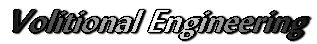第十章 : 第三回目 セキュリティの更新、KB3102810適用後 の Windows Update の検出とインストール : Windows 7 クリーンインストール : Dell E4300
— page 12 —
セキュリティの更新プログラム 113個の Windows Update が 2 hr. 32 min. かかって 完了した。ここで、再確認のために手動で、更新プログラムの確認を行う。KB3102810 を手動でスタンドアローン インストール した結果か、7 sec. で更新プログラムの確認は、完了した。重要(推奨含む)52件、オプション 4件が検出された。
この時点で再度、不要なプログラムを確認し非表示 ( Hidden ) にする。保留にして経過観察する更新プログラムは、インストールせず、非表示にもしないで、そのまま残した ( On Hold )。
前回の更新プログラムの確認以来、更新プログラムの確認は、行っていない。インストールを決めた更新プログラムのインストール数 : 36件 , 合計 : 42.5 MB , ダウンロード : 5 min. , インストール : 5 min. , 再起動完了 : 3 min. , で全て完了した。
注意 : KB3020369 のみは、非表示にしておき、全ての更新が終了したら非表示にした更新プログラムの再表示で表示させ、単独でインストールする。
参考 : 2015年 5月度の Windows Update 後、ログオン処理が正常に行われない事象について
最終更新日:2015年6月1日
第三回目で明示的に非表示にした項目 ( 整理のため第二回目に非表示にした 検体番号 2-*** も記載した )
Windows 7 SP1 x86 で非表示にした更新プログラムを以下にリストする。更新プログラムの詳細は、表中のリンクから参照されたい。
- KB2977759 : 検出されない
- KB2990214 : 検出されない
- KB3020376 : 検出されない
- KB3022345 : 検出されない
- KB3055583 : 検出されない
- KB3065987 : 検出されない
- KB2952664 : 重要(推奨)第二回目で検出 検体番号 : 2-151
- KB3013531 : 重要(推奨)第二回目で検出 検体番号 : 2-159
- KB3021917 : 重要(推奨)第二回目で検出 検体番号 : 2-163
- KB3035583 : 重要(推奨)第二回目で検出 検体番号 : 2-164
- KB3068708 : 重要(推奨)第二回目で検出 検体番号 : 2-167
- KB3075249 : 重要(推奨)第二回目で検出 検体番号 : 2-168
- KB3080149 : 重要(推奨)第二回目で検出 検体番号 : 2-170
- KB3107998 : 重要(推奨)第二回目で検出 検体番号 : 2-172
- KB3112343 : 重要(重要)第二回目で検出 検体番号 : 2-174
- KB2970228 : 重要(推奨)第三回目で検出 検体番号 : 3-37
- KB982018 : 重要(推奨)第三回目で検出 検体番号 : 3-52
- KB3102429 : 重要(推奨)第四回目(最終)で検出 検体番号 : 4-2
- KB3035583 : 重要(推奨)12月 18日に検出 検体番号 : NA
一時的に非表示 にした更新プログラム。(最後に、単独で、インストールする)
- KB3020369 : 重要(重要): 一時的に非表示 検体番号 : 2-161
セキュリティの更新プログラム , インターネットエクスプローラ 11の累積的なセキュリティ更新 の適用後の Windows Update の順番
- 1. 非表示 , 保留にする更新プログラムを再確認して非表示(または、保留)にする。
- 2. 下表に従って、不要な更新プログラムを除外して Windows Update を適用する。
- 3. KB3020369 を非表示から表示に変え、単独で適用する。
- – KB3020369 を非表示から表示に変えた瞬間に更新プログラムの確認が起動する。
- 4. 更新プログラムの確認 で KB3102429 が検出された。非表示にする。
- 5. 再度表示に戻した KB3020369 をインストールする。
以上で全工程を完了した事になる。暫くは、継続して細部の動作確認を確認を行って行く。
過去に他の機種で確認された、いくつかの更新プログラムが検出されない。または、初回に検出されていたが、更新リストから消えた項目もある。
Table : 第三回目 セキュリティ更新プログラム インストール後の Windows Update の検出と非表示項目
( Windows 7 SP1 x86 : Dell E4300 )
表中の要約には、Microsoft社の表題と Windows Update の詳細のコピーで得られた日本語の説明文を掲載した。かなり、本文とは異なる。今回は日本語への抄訳はしていない。
| OS | Date (mm/dd/yyyy) |
KB Link | 要約(Summary) | Status | Note |
|---|---|---|---|---|---|
| Win 7 | 03/19/2015 | KB2901983 | Windows 7 用 Microsoft .NET Framework 4.5.2 (KB2901983) : The Microsoft .NET Framework 4.5.2 for Windows and the corresponding language packs are available | Recommended |
On Hold 第四回目で Install |
| Win 7 | 04/15/2013 | KB2685811 | Windows 7 用カーネル モード ドライバー フレームワーク (バージョン 1.11) の更新プログラム (KB2685811) : Kernel-Mode Driver Framework version 1.11 update for Windows Vista, Windows Server 2008, Windows 7, and Windows Server 2008 R2 | Recommended |
On Hold 第四回目で Install |
| Win 7 | 06/21/2014 | KB2532531 | Windows 7 用セキュリティ更新プログラム (KB2532531) : MS11-053: Description of the update for Bluetooth Stack for Windows 7 and Windows Vista Service Pack 2: July 12, 2011 | Important | Installed |
| Win 7 | 04/15/2013 | KB2685813 | Windows 7 用ユーザー モード ドライバー フレームワーク (バージョン 1.11) の更新プログラム (KB2685813) : User-Mode Driver Framework version 1.11 update for Windows Vista, Windows Server 2008, Windows 7, and Windows Server 2008 R2 | Recommended |
On Hold 第四回目で Install |
| Win 7 | 04/26/2011 | KB2506928 | Windows 7 用更新プログラム (KB2506928) : A link in an .html file that you open in Outlook does not work in Windows 7 or in Windows Server 2008 R2 | Recommended |
On Hold 第四回目で Install |
| Win 7 | 02/29/2012 | KB2545698 | : Text in some core fonts appears blurred in Internet Explorer 9 on a computer that is running Windows Vista, Windows Server 2008, Windows 7, or Windows Server 2008 R2 | Recommended | On Hold |
| Win 7 | 10/03/2014 | KB2547666 | : You cannot delete long URLs from the browsing history in Internet Explorer on a computer that is running Windows 7 or Windows Server 2008 R2 | Recommended | Installed |
| Win 7 | 06/28/2012 | KB2563227 | : An SVG graphic that has attributes that use large values may not be parsed correctly | Recommended | Installed |
| Win 7 | 12/15/2011 | KB2640148 | : Windows Explorer stops responding if you try to expand a mapped drive in Windows 7 or in Windows Server 2008 R2 | Recommended | Installed |
| Win 7 | 07/31/2012 | KB2660075 | : You cannot change the time and date if the time zone is set to Samoa (UTC+13:00) and KB 2657025 is installed in Windows 7 or in Windows Server 2008 R2 | Recommended | On Hold |
| Win 7 | 09/11/2012 | KB2719857 | : You cannot use an USB RNDIS device to connect to a 3G or 4G network in Windows 7 or in Windows Server 2008 R2 | Recommended | On Hold |
| Win 7 | 02/19/2013 | KB2726535 | : An update is available that adds South Sudan to the list of countries in Windows Server 2008, Windows 7, and Windows Server 2008 R2 | Recommended | On Hold |
| Win 7 | 01/18/2013 | KB2732059 | : You cannot open an .oxps file in Windows 7 or in Windows Server 2008 R2 | Recommended | Installed |
| Win 7 | 10/09/2014 | KB2732487 | : “0x0000000a” Stop error code when you resume a Windows 7-based computer from sleep or from hibernation | Recommended | Installed |
| Win 7 | 06/17/2013 | KB2750841 | : An IPv6 readiness update is available for Windows 7 and for Windows Server 2008 R2 | Recommended | Installed |
| Win 7 | 11/13/2012 | KB2761217 | : An update is available to add the Calibri Light and Calibri Light Italic fonts to Windows 7 and Windows Server 2008 R2 | Recommended | On Hold |
| Win 7 | 11/13/2012 | KB2763523 | : No network connectivity on Windows 7-based or Windows Server 2008 R2-based client computers when a DHCPv6 message is sent that has a duplicated DUID | Recommended | Installed |
| Win 7 | 05/09/2013 | KB2773072 | : Update changes the game rating systems in Windows 7 | Recommended | On Hold |
| Win 7 | 06/13/2013 | KB2798162 | : Update to improve messaging in dialog boxes when you run executable files in Windows | Important | Installed |
| Win 7 | 04/09/2013 | KB2799926 | : USB storage device cannot be recognized or mounted on a computer that is running Windows 7 or Windows Server 2008 R2 | Recommended | Installed |
| Win 7 | 04/08/2014 | KB2800095 | : Wudfhost.exe crashes when you plug in a USB-ICCD-compliant smart card device into a Windows computer | Recommended | Installed |
| Win 7 | 10/09/2013 | KB2808679 | : Update that protects from internal URL port scanning is available for Windows XP, Windows Server 2003, Windows Vista, Windows Server 2008, Windows 7, Windows Embedded Standard 7, Windows Server 2008 R2, Windows 8, Windows RT, and Windows Server 2012 | Recommended | Installed |
| Win 7 | 05/14/2013 | KB2820331 | : Application compatibility update for Windows 7 and Windows Server 2008 R2: May 2013 | Recommended | Installed |
| Win 7 | 06/11/2015 | KB2834140 | : “0x00000050” Stop error after you install update 2670838 on a computer that is running Windows 7 SP1 or Windows Server 2008 R2 SP1 | Recommended | Installed |
| Win 7 | 04/27/2014 | KB2843630 | : Update helps unmanaged Office 2010 users work with Microsoft RMS in Windows | Recommended | Installed |
| Win 7 | 04/23/2015 | KB2852386 | : Disk Cleanup Wizard addon lets users delete outdated Windows updates on Windows 7 SP1 or Windows Server 2008 R2 SP1 | Recommended | Installed |
| Win 7 | 07/24/2014 | KB2853952 | : Loss of consistency with IDE-attached virtual hard disks when a Hyper-V host server experiences an unplanned restart | Recommended | Installed |
| Win 7 | 09/10/2013 | KB2868116 | : Updates are available that improve the content in warning messages that you receive when you run local executable files in Windows | Important | Installed |
| Win 7 | 01/14/2014 | KB2891804 | : Files or folders are removed unexpectedly when you perform a cut-and-paste operation on a Windows FTP client that is connected to an FTP site | Recommended | Installed |
| Win 7 | 11/12/2013 | KB2893519 | : “Remember my credentials” option cannot be hidden when the SspiPromptForCredentials function is called in Windows | Recommended | Installed |
| Win 7 | 05/13/2014 | KB2908783 | : Data corruption occurs on iSCSI LUNs in Windows | Recommended | Installed |
| Win 7 | 03/11/2014 | KB2918077 | : VAN UI freezes after KB2813956 is applied in Windows 7 | Recommended | On Hold |
| Win 7 | 04/18/2014 | KB2919469 | : Canada country code is incorrect in Windows 7 SP1 or Windows Server 2008 R2 SP1 | Recommended | Installed |
| Win 7 | 03/12/2015 | KB2928562 | : Event 55 when you copy an encrypted folder to EFS shared folder in Windows | Recommended | Installed |
| Win 7 | 03/11/2014 | KB2929733 | : The first stage of the WER protocol is not SSL encrypted in Windows | Important | Installed |
| Win 7 | 08/15/2014 | KB2966583 | : Improvements for the System Update Readiness Tool in Windows 7 and Windows Server 2008 R2 | Recommended | Installed |
| Win 7 | 09/02/2014 | KB2970228 | : Update to support the new currency symbol for the Russian ruble in Windows | Recommended | On Hold |
| Win 7 | 09/09/2014 | KB2977728 | : Computer is on low memory when you move a video file in Windows 7 or Windows Server 2008 R2 | Recommended | Installed |
| Win 7 | 09/19/2014 | KB2985461 | : Error 0x800401f0 when you update RemoteApp and Desktop Connections feeds in Windows 7 or Windows Server 2008 R2 | Recommended | Installed |
| Win 7 | 10/13/2015 | KB2999226 | : Update for Universal C Runtime in Windows | Recommended | On Hold |
| Win 7 | 01/15/2015 | KB3006121 | : Private EUDCs are not displayed in Character Map after you apply update 2982791 in Windows 7 or Windows Server 2008 R2 | Recommended | Installed |
| Win 7 | 03/19/2015 | KB3006137 | : Update changes the currency symbol of Lithuania from the Lithuanian litas (Lt) to the euro in Windows | Recommended | On Hold |
| Win 7 | 02/10/2015 | KB3006625 | : Domain controller freezes when an event subscription manager list is long in Windows 7 and Windows Server 2008 R2 | Recommended | Installed |
| Win 7 | 05/15/2015 | KB3020338 | : Application does not work correctly after you apply update 3006226 in Windows | Recommended | Installed |
| Win 7 | 05/06/2015 | KB3020370 | : Update the copy of the Cmitrust.dll file in Windows | Recommended | Installed |
| Win 7 | 07/14/2015 | KB3040272 | : Start time increases after another language pack is added to Windows | Recommended | On Hold |
| Win 7 | 04/29/2015 | KB3045645 | : Update to force a UAC prompt when a customized .sdb file is created in Windows | Recommended | Installed |
| Win 7 | 06/09/2015 | KB3054476 | : May 2015 update for stream.sys driver-based applications in Windows 7 or Windows Server 2008 R2 | Recommended | On Hold |
| Win 7 | 08/18/2015 | KB3078667 | : System malfunction because memory leak occurs in dwm.exe in Windows 7 or Windows Server 2008 R2 | Recommended | Installed |
| Win 7 | 10/15/2015 | KB3092627 | : September 2015 update to fix Windows or application freezes after you install security update 3076895 | Recommended | Installed |
| Win 7 | 12/08/2015 | KB3112148 | : December 2015, cumulative time zone update for Windows operating systems | Recommended | Installed |
| Win 7 | 03/12/2012 | KB982018 | : An update that improves the compatibility of Windows 7 and Windows Server 2008 R2 with Advanced Format Disks is available | Recommended | Hidden |
| Win 7 | 12/10/2015 | KB3102429 | : Update that supports Azerbaijani Manat and Georgian Lari currency symbols in Windows | Recommended |
Hidden 注意 : 最後に更新プログラムの確認を行った時点で検出された。 |
| Win 7 | 09/21/2015 | KB2574819 | : An update is available that adds support for DTLS in Windows 7 SP1 and Windows Server 2008 R2 SP1 | Option | On Hold |
| Win 7 | 10/28/2014 | KB2592687 | : Remote Desktop Protocol (RDP) 8.0 update for Windows 7 and Windows Server 2008 R2 | Option | On Hold |
| Win 7 | 02/11/2014 | KB2830477 | : Update for RemoteApp and Desktop Connections feature is available for Windows | Option | On Hold |
| Win 7 | 09/25/2015 | KB3080079 | : Update to add RDS support for TLS 1.1 and TLS 1.2 in Windows 7 or Windows Server 2008 R2 | Option | On Hold |
| Issued on 14 Dec. 2015 | |||||
- 項目 (Table Item)
- 日付 (Date) : As date revised KB by Microsoft
- KB Link : to Microsoft Knowledge Base (KB)
- 要約 (summary) : Based on KB and translate into Japanese
- Status : 重要 (Important), 推奨 (Recommended), Option
- Note : 適用 (Installed), 非表示 (Hidden), 保留 (On Hold), 注意 (Noted)
- 実験、検証環境
- The environment of confirmation and experiment
- Windows 7 Pro x86 : Windows 7 SP1 Pro x86 : Dell E4300
- Strict No_GWX : Windows10の広告、遠隔診断を取り除いた機体用
[ 全章の目次 ]
目次 : Windows 7 クリーンインストールと Windows Update on Dell E4300 :
— page 01 —
序文 : デバイス構成とメーカー仕様 , 診断 : Dell E4300 :
— page 02 —
第一章 : HDD の取外しと診断 , 初期化 : Dell E4300 :
— page 03 —
第二章 : BIOS の再設定 , Windows 7 クリーンインストール, タスクマネージャの設定変更 :
— page 04 —
第三章 : Windows の初期設定 ( システム )の変更 :
— page 05 —
— page 06 —
第五章 : ネットワークアダプターとレジストリの設定変更 :
— page 07 —
第六章 : デバイス ドライバのインストール : Windows 7 クリーン インストール :
— page 08 —
第七章 : Windows Update 初回 SP1の適用 :
— page 09 —
第八章 : Windows Update SP1 適用後 初回の Windows Update :
— page 10 —
第九章 : 第二回目 .NET 関連の更新、Internet Explorer 11 インストール後 の Windows Update の検出とインストール :
— page 11 —
第十章 : 第三回目 セキュリティの更新、KB3102810 適用後 の Windows Update の検出とインストール :
— page 12 —
終章 : Windows 7 のクリーン インストールと Windows Update :
— page Final —
Issued by Volitional Engineering
( winveg.com ) on 20 Dec. 2015