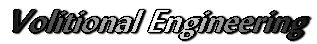11月 定例 Windows Update Windows 8.1 Pro x64 on 11 Nov. 2015
11月 定例の Windows Update の検証、確認結果を掲載します。Windows 8.1 の検証結果です。重要(重要 : 12件 , 推奨 : 1件)、オプション( 0件 )です。オプションはありませんでした。
KB3107998が重要(推奨)で配信されています。レノボ ( Lenovo ) のPCを使用していて、かつ USB ブロッカー バージョン 1.0.0.37 を使用している人以外には不要の更新です。前回、更新プログラムとレノボのUSB ブロッカーのバージョンとの互換性の問題が発生し、不具合を起こしていたため、削除するプログラムを配信したようです。
— 追記 20 Nov. 2015 —
KB3107998につきましては、インストールしないで下さい。レノボ ( Lenovo ) のPCを使用していて、かつ USB ブロッカー バージョン 1.0.0.37 を使用している方は、USB ブロッカー バージョン 1.0.0.37 を手動で削除して下さい。もし、管理上の理由で USB ブロッカー が必要な場合は、新しいバージョンの ” Lenovo USB Blocker version 1.0.0.62 ” を ” バージョン 1.0.0.37 ” を削除した上でインストールして下さい。参考のリンクを下記に示します。
KB3088195 BSOD エラー on Lenovo PC
— 追記 20 Nov. 2015 ここまで —
基本的な動作確認をしましたが、現在のところ不具合は認められません。
今回の、Windows 8 の Windows Update では、 Windows Update の更新方法を変更しました。手順を以下に記載します。
Windows 10 への Threshold 2 の配信が噂されていました。他の Windows OS の Windows Update に何かしらの影響が及ぶことも考慮しました。最近の Windows Update の不具合(誤配信等)から推測して、今回の Windows Update でも不具合や混乱が起きた場合に備えて準備をしておきました。
- 1). 「 システム イメージ バックアップ 」と「 システム 修復 ディスク の作成 」を事前に行う
- 2). 重要項目の「重要(Important)」を先に適用し、再起動を行う
- 3). 復元ポイントを作成する
- 4). 重要項目の「推奨(Recomended)」をKBの内容を確認して適用し、再起動を行う
- 5). 復元ポイントを作成する
- 6). オプション項目の「オプション(Option)」KBのを内容を確認して適用し、再起動を行う
- 7). 復元ポイントを作成する
Table: Windows 8.1 Pro x64 Update on 11 Nov. 2015
| OS | Date | KB Link | 要約(Summary) | Status | Note |
|---|---|---|---|---|---|
| Win 8.1 | 11 Nov. | KB3097992 | .NET Framework 3.5 on Windows 8.1 and Windows Server 2012 R2のセキュリティ更新 : MS15-118: Description of the security update for the .NET Framework 3.5 on Windows 8.1 and Windows Server 2012 R2: November 10, 2015 | Important | Installed |
| Win 8.1 | 11 Nov. | KB3097997 | .NET Framework 4.5.1 and 4.5.2 on Windows 8.1, Windows RT 8.1, and Windows Server 2012 R2 のセキュリティ更新 : MS15-118: Description of the security update for the .NET Framework 4.5.1 and 4.5.2 on Windows 8.1, Windows RT 8.1, and Windows Server 2012 R2: November 10, 2015 | Important | Installed |
| Win 8.1 | 11 Nov. | KB890830 | 悪意のあるソフトウェアの削除ツール : The Microsoft Windows Malicious Software Removal Tool helps remove specific, prevalent malicious software from computers that are running supported versions of Windows | Important | Installed |
| Win 8.1 | 11 Nov. | KB3100773 | Internet Explorerの累積的なセキュリティ更新 : MS15-112: Security update for Internet Explorer: November 10, 2015 | Important | Installed |
| Win 8.1 | 11 Nov. | KB3103688 | Adobe Flash Player の更新 : Microsoft security advisory: Update for vulnerabilities in Adobe Flash Player in Internet Explorer and Microsoft Edge: November 10, 2015 | Important | Installed |
| Win 8.1 | 11 Nov. | KB3081320 | Schannel ( 2 種類の認証プロトコル、Secure Sockets Layer (SSL) とトランスポート層セキュリティ (TLS) を実装するセキュリティ サポート プロバイダー SSP ) の脆弱性によって、なりすましが行われる : MS15-121: Security update for Schannel to address spoofing: November 10, 2015 | Important | Installed |
| Win 8.1 | 11 Nov. | KB3092601 | Winsock のセキュリティ更新 : MS15-119: Description of the security update for Windows Winsock: November 10, 2015 | Important | Installed |
| Win 8.1 | 11 Nov. | KB3097877 | フォント関連のセキュリティ更新 : MS15-115: Description of the security update for Windows: November 10, 2015 | Important | Installed |
| Win 8.1 | 11 Nov. | KB3101246 | Windows Kerberos ( ケルベロス認証 )の脆弱性によって、BitLocker により保護されているドライブが解読される可能性がある : MS15-122: Description of the security update for Windows Kerberos: November 10, 2015 | Important | Installed |
| Win 8.1 | 11 Nov. | KB3101746 | フォント関連の脆弱性によってリモートでコードが実行される : MS15-115: Description of the security update for Windows: November 10, 2015 | Important | Installed |
| Win 8.1 | 11 Nov. | KB3102939 | IPsec が DoS 攻撃に誘導される可能性がある : MS15-120: Security update for IPsec to address denial of service: November 10, 2015 | Important | Installed |
| Win 8.1 | 11 Nov. | KB3107998 | システムクラッシュを回避するために、Lenovo USB Blocker バージョン 1.0.0.37を削除する : レノボのPcを使用していて、かつ USB ブロッカー バージョン 1.0.0.37 を使用している人以外には不要。 Remove Lenovo USB Blocker version 1.0.0.37 to avoid a system crash | Recomended (Important) | Hidden |
| Win 8.1 | 11 Nov. | KB3098779 | .NET Framework 4.5.1 and 4.5.2 on Windows 8.1, Windows RT 8.1, and Windows Server 2012 R2 のセキュリティ更新 : MS15-118: Description of the security update for the .NET Framework 4.5.1 and 4.5.2 on Windows 8.1, Windows RT 8.1, and Windows Server 2012 R2: November 10, 2015 | Important | Installed |
| Win 8.1 | 11 Nov. | KB3102812 | .アップデートの検索とインストールが遅く、CPUの負荷が高くなる現象が起こる : Installing and searching for updates is slow and high CPU usage occurs in Windows 8.1 and Windows Server 2012 R2 : Issues that are fixed in this update : 1) Issues that are fixed in this update. : 1). When you install Windows updates by using System Center Configuration Manager, the installation takes a long time to complete, and System Center Configuration Manager becomes overloaded. 2). The Svchost.exe process takes 100 percent of the CPU usage when you try to upgrade to Windows 10. Note : 11月 04日のオプションでインストールした場合には、配信されない | Important | Installed |
| Issued on 11 Nov. 2015 | |||||
- 項目 (Table Item)
- 日付 (Date) : As confirmed (Issued) date or revised date by Microsoft
- KB Link : to Microsoft Knowledge Base (KB)
- 要約 (summary) : Based on KB and translate into Japanese
- Status : 重要 (Important), 推奨 (Recommended), Option
- Note : 適用 (Installed), 非表示 (Hidden), 保留 (On hold), 注意 (Noted)
- 実験、検証環境
- The environment of confirmation and experiment
- Windows XP Pro SP3 x86 : ASUS P5W-DH-DX, ASUS P5QL-E
- Windows 7 Pro sp1 x86 : ASUS P8Z77-M Pro, HP ProBook 5310m Strict No_GWX
- Windows 8.1 Pro x64 : 富士通 (Fujitsu) LifeBook S762/F, P772/G Strict No_GWX
- Windows 10 Pro x64 : 富士通 (Fujitsu) LifeBook S762/F
- Strict No_GWX : Windows10の広告、遠隔診断を取り除いた機体用
Issued by Volitional Engineering
( winveg.com ) on 11 Nov. 2015