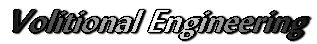11月 定例 Windows Update Windows 7 on 11 Nov. 2015
11月 定例の Windows Update の検証、確認結果を掲載します。Windows 7 SP1 Pro x86 の検証結果です。重要(重要 : 12件 , 推奨 : 1件)、オプション( 0件 )でした。
KB3107998が重要(推奨)で配信されています。レノボ ( Lenovo ) のPCを使用していて、かつ USB ブロッカー バージョン 1.0.0.37 を使用している人以外には不要の更新です。前回、更新プログラムとレノボのUSB ブロッカーのバージョンとの互換性の問題が発生し、不具合を起こしていたため、削除するプログラムを配信したようです。
— 追記 20 Nov. 2015 —
KB3107998につきましては、インストールしないで下さい。レノボ ( Lenovo ) のPCを使用していて、かつ USB ブロッカー バージョン 1.0.0.37 を使用している方は、USB ブロッカー バージョン 1.0.0.37 を手動で削除して下さい。もし、管理上の理由で USB ブロッカー が必要な場合は、新しいバージョンの ” Lenovo USB Blocker version 1.0.0.62 ” を ” バージョン 1.0.0.37 ” を削除した上でインストールして下さい。参考のリンクを下記に示します。
KB3088195 BSOD エラー on Lenovo PC
— 追記 20 Nov. 2015 ここまで —
基本的動作確認をしましたが、現在ところ不具合は認められません。
今回の、Windows 7 の Windows Update では、 手順をを少し入念にしました。
Windows 10 への Threshold 2 が同時に配信される事が予想されており、他の Windows OS の Windows Update にも影響を起こしかねないと予想しました。若干手間はかかりますが、以下の方法で行いました。
- 1). 「 システム イメージ の作成 」と「 システム 修復 ディスク の作成 」を事前に行う
- 2). 重要項目の「重要(Important)」を先に適用し、再起動を行う
- 3). 復元ポイントを作成する
- 4). 重要項目の「推奨(Recomended)」をKBの内容を確認して適用し、再起動を行う
- 5). 復元ポイントを作成する
- 6). オプション項目の「オプション(Option)」KBのを内容を確認して適用し、再起動を行う
- 7). 復元ポイントを作成する
- 8). 電源、スリープ、イベントログの確認、Office の動作確認等の基本動作の確認
KBの内容を Microsoft 社が書き換えた事を、一度経験してますので、数日は確認を続けて行こうと思います。今後不具合、内容の変更等が確認されれば、「お知らせ」または「記事」として掲載します。
Table: Windows 7 SP1 Pro x86 Update on 11 Nov. 2015
| OS | Date | KB Link | 要約(Summary) | Status | Note |
|---|---|---|---|---|---|
| Win 7 | 11 Nov. | KB3097989 | .NET Framework 3.5.1 on Windows 7 SP1 and Windows Server 2008 R2 SP1 のセキュリティ更新 : MS15-118: Description of the security update for the .NET Framework 3.5.1 on Windows 7 SP1 and Windows Server 2008 R2 SP1: November 10, 2015 | Important | Installed |
| Win 7 | 11 Nov. | KB3100773 | Internet Explorerの累積的なセキュリティ更新 : MS15-112: Security update for Internet Explorer: November 10, 2015 | Important | Installed |
| Win 7 | 11 Nov. | KB3081320 | Schannel ( 2 種類の認証プロトコル、Secure Sockets Layer (SSL) とトランスポート層セキュリティ (TLS) を実装するセキュリティ サポート プロバイダー SSP ) の脆弱性によって、なりすましが行われる : MS15-121: Security update for Schannel to address spoofing: November 10, 2015 | Important | Installed |
| Win 7 | 11 Nov. | KB3092601 | Winsock のセキュリティ更新 : MS15-119: Description of the security update for Windows Winsock: November 10, 2015 | Important | Installed |
| Win 7 | 11 Nov. | KB3097877 | フォント関連のセキュリティ更新 : MS15-115: Description of the security update for Windows: November 10, 2015 | Important | Installed |
| Win 7 | 11 Nov. | KB3100213 | 特別に細工されたジャーナル ファイルをユーザーが開いた場合にリモートでコードが実行される脆弱性の更新 : MS15-114: Security update for Windows Journal to address remote code execution: November 10, 2015 | Important | Installed |
| Win 7 | 11 Nov. | KB3101246 | Windows Kerberos ( ケルベロス認証 )の脆弱性によって、BitLocker により保護されているドライブが解読される可能性がある : MS15-122: Description of the security update for Windows Kerberos: November 10, 2015 | Important | Installed |
| Win 7 | 11 Nov. | KB3101722 | NDIS (Network Driver Interface Specification) の脆弱性により、特権が昇格される : MS15-117: Security update for NDIS to address elevation of privilege: November 10, 2015 | Important | Installed |
| Win 7 | 11 Nov. | KB3101746 | フォント関連の脆弱性によってリモートでコードが実行される : MS15-115: Description of the security update for Windows: November 10, 2015 | Important | Installed |
| Win 7 | 11 Nov. | KB3107998 | システムクラッシュを回避するために、Lenovo USB Blocker バージョン 1.0.0.37を削除する : レノボのPcを使用していて、かつ USB ブロッカー バージョン 1.0.0.37 を使用している人以外には不要。 | Recomended (Important) | Hidden |
| Win 7 | 11 Nov. | KB3097996 | Windows 7、Windows Vista、Windows Server 2008 x86 用 Microsoft .NET Framework 4.5、4.5.1、4.5.2 セキュリティ更新プログラム : MS15-118: Description of the security update for the .NET Framework 4.5, 4.5.1, and 4.5.2 on Windows 7 SP1, Windows Server 2008 R2 SP1, Windows Vista SP2, and Windows Server 2008 SP2: November 10, 2015 | Important | Installed |
| Win 7 | 11 Nov. | KB3098781 | Windows 7、Windows Vista、Windows Server 2008 x86 用 Microsoft .NET Framework 4.5、4.5.1、4.5.2 セキュリティ更新プログラム : MS15-118: Description of the security update for the .NET Framework 4.5, 4.5.1, and 4.5.2 on Windows Vista SP2, Windows Server 2008 SP2, Windows 7 SP1, and Windows Server 2008 R2 SP1: November 10, 2015 | Important | Installed |
| Win 7 | 11 Nov. | KB890830 | 悪意のあるソフトウェアの削除ツール – 2015 年 11 月 : The Microsoft Windows Malicious Software Removal Tool helps remove specific, prevalent malicious software from computers that are running supported versions of Windows | Important | Installed |
| Win 7 | 11 Nov. | KB3102810 | アップデートの検索とインストールが遅く、CPUの負荷が高くなる現象が起こる : Installing and searching for updates is slow and high CPU usage occurs in Windows 7 and Windows Server 2008 R2 : Issues that are fixed in this update : 1) When you install updates by using System Center Configuration Manager, the installation takes a long time, and System Center Configuration Manager becomes overloaded. 2). The Svchost.exe process occupies 100 percent of CPU usage when you upgrade a Windows Update client to Windows 10. Note : 04 Nov. 2015 の オプションをインストールしている場合には配信されない | Important | Installed |
| Issued on 11 Nov. 2015 | |||||
- 項目 (Table Item)
- 日付 (Date) : As confirmed (Issued) date or revised date by Microsoft
- KB Link : to Microsoft Knowledge Base (KB)
- 要約 (summary) : Based on KB and translate into Japanese
- Status : 重要 (Important), 推奨 (Recommended), Option
- Note : 適用 (Installed), 非表示 (Hidden), 保留 (On hold), 注意 (Noted)
- 実験、検証環境
- The environment of confirmation and experiment
- Windows XP Pro SP3 x86 : ASUS P5W-DH-DX, ASUS P5QL-E
- Windows 7 Pro sp1 x86 : ASUS P8Z77-M Pro, HP ProBook 5310m Strict No_GWX
- Windows 8.1 Pro x64 : 富士通 (Fujitsu) LifeBook S762/F, P772/G Strict No_GWX
- Windows 10 Pro x64 : 富士通 (Fujitsu) LifeBook S762/F
- Strict No_GWX : Windows10の広告、遠隔診断を取り除いた機体用
Issued by Volitional Engineering
( winveg.com ) on 11 Nov. 2015