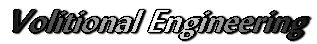11月度 2015 Windows 8.1 Update List ( リスト ) in Nov. 2015
11月度に Windows Update から配信された更新プログラムのまとめ リスト ( List )です。Windows 8.1 Pro x64 についてまとめてあります。
確認した範囲では Windows 8.1 については、不具合等は認められませんでした。Windows 7 では、11月 11日の定例 Windows Update で配信された KB3097877 で多くのユーザーの PC が不具合に陥りましたが、Windows 7 に配信された修正更新プログラムは、Windows 8.1 には配信されていません。
Windows Update とは切り離して考えるべきですが、 KB2899516 ( Microsoft Office Update ) については、Office 2010 Pro 32bit がインストールされている、Windows 8.1 についてはポップアップの警告画面は表示されませんでした。Microsoft Office IME 2010 等の現象で Microsoft IME 2012 では発生していません。
Windows 8 ユーザーの方は、Windows Update の前に手動で明示的に復元ポイントを作成しておくことを強く推奨します。また、使用されているPCでのセーフモードの起動方法の確認と「 システム 修復 ディスク の作成 」、定期的な「 システム イメージ バックアップ 」 の作成を推奨します。
参考 :
Windows 7 , 8.1 , 10 のセーフモードの有効化とシステムの回復方法
参考 :
Windows 8.1 の「システム イメージ バックアップ」
KB3102812 ( Windows 7 では、KB3102810 )が 11月 04日 にオプションで配信されました。これは、 Windows Update Clientです。そのまま、11月 11日 の定例の Windows Update にて重要カテゴリーの重要項目として配信されました。11月 04日 にオプションでインストールしてある PC には配信されませんでした。
「Windows 8.1 and Windows Server 2012 R2 において、更新プログラムの検索とインストールが遅くなり、CPUの負荷が高くなる問題に対処」と説明があります。Windows 7 の KB3102810 とほぼ同じ説明です。また、Windows 10 へアップグレードする際に同様の現象が起こる不具合の解消と説明されています。インストールしても Windows 10 のアップグレード関連の表示や通知領域のアイコンは出現しませんでした。
参考 :
KB3102810 , KB3102812 Windows Update に関する考察
KB3107998 が重要(推奨)で配信されていますが、インストールはしない事をお勧めします。レノボ社製のPCを使用していて、かつ Lenovo USB Blocker ver. 1.0.0.37 (レノボ USB ブロッカー バージョン 1.0.0.37 )をインストールしている機体以外には不要です。もしLenovo USB Blocker Ver. 1.0.0.37 が必要な場合は手動でアンインストールし、最新版をインストール出来ます。この更新プログラムで削除することはお勧め出来ません。
11月 18日の定例外 Windows Update で7件のオプション ( Option ) の更新プログラムが配信されました。説明文を読んで、必要な更新は検証のためにインストールしていますが、 KB3102429 と KB3103696 の2件は保留としました。それ以外のオプション更新プログラムのインストールで不具合は確認されていません。
KB3102429 : 11月 18日 の定例外の Windows Update から オプション ( Option ) で配信されました。Windows 7 に配信された更新と同じ項目です。説明は、「アゼルバイジャンのマナットとグルジアのラリ 通貨単位をサポートします。」との事で、アゼルバイジャン、グルジアとの取引や関連のない方には無用です。逆に取引等で必要な方はインストールを検討してもいいかと思います。KB3102429 については動作確認はしておりません。
KB3103696 : USB機器関連の更新です。USBでは前回も不具合がでてますので、該当機器で問題が起こっていないので当面保留としました。HP ProBook device を使用していて、Kingston のUSB メモリーを使用する方には必要となる場合があります。
参考 :
11月 18日 定例外 Windows 8 Update on 18 Nov. 2015
Table: Windows 8.1 Pro x64 Update in Nov. 2015
| OS | Date | KB Link | 要約 (Summary) |
Status | Note |
|---|---|---|---|---|---|
| Win 8.1 |
04 Nov. | KB3102812 | アップデートの検索とインストールが遅く、CPUの負荷が高くなる現象が起こる : Installing and searching for updates is slow and high CPU usage occurs in Windows 8.1 and Windows Server 2012 R2 : 11月 04日のオプションでインストールしていない環境には、11月 11日の定例 Windows Update で重要で配布された。 Issues that are fixed in this update : Issues that are fixed in this update. : 1). When you install Windows updates by using System Center Configuration Manager, the installation takes a long time to complete, and System Center Configuration Manager becomes overloaded. 2). The Svchost.exe process takes 100 percent of the CPU usage when you try to upgrade to Windows 10. |
Option | Installed |
| Win 8.1 |
11 Nov. | KB3097992 | .NET Framework 3.5 on Windows 8.1 and Windows Server 2012 R2のセキュリティ更新 : MS15-118: Description of the security update for the .NET Framework 3.5 on Windows 8.1 and Windows Server 2012 R2: November 10, 2015 | Important | Installed |
| Win 8.1 |
11 Nov. | KB3097997 | .NET Framework 4.5.1 and 4.5.2 on Windows 8.1, Windows RT 8.1, and Windows Server 2012 R2 のセキュリティ更新 : MS15-118: Description of the security update for the .NET Framework 4.5.1 and 4.5.2 on Windows 8.1, Windows RT 8.1, and Windows Server 2012 R2: November 10, 2015 | Important | Installed |
| Win 8.1 |
11 Nov. | KB890830 | 悪意のあるソフトウェアの削除ツール : The Microsoft Windows Malicious Software Removal Tool helps remove specific, prevalent malicious software from computers that are running supported versions of Windows | Important | Installed |
| Win 8.1 |
11 Nov. | KB3100773 | Internet Explorerの累積的なセキュリティ更新 : MS15-112: Security update for Internet Explorer: November 10, 2015 | Important | Installed |
| Win 8.1 |
11 Nov. | KB3103688 | Adobe Flash Player の更新 : Microsoft security advisory: Update for vulnerabilities in Adobe Flash Player in Internet Explorer and Microsoft Edge: November 10, 2015 | Important | Installed |
| Win 8.1 |
11 Nov. | KB3081320 | Schannel ( 2 種類の認証プロトコル、Secure Sockets Layer (SSL) とトランスポート層セキュリティ (TLS) を実装するセキュリティ サポート プロバイダー SSP ) の脆弱性によって、なりすましが行われる : MS15-121: Security update for Schannel to address spoofing: November 10, 2015 | Important | Installed |
| Win 8.1 |
11 Nov. | KB3092601 | Winsock のセキュリティ更新 : MS15-119: Description of the security update for Windows Winsock: November 10, 2015 | Important | Installed |
| Win 8.1 |
11 Nov. | KB3097877 | フォント関連のセキュリティ更新 : MS15-115: Description of the security update for Windows: November 10, 2015 | Important | Installed |
| Win 8.1 |
11 Nov. | KB3101246 | Windows Kerberos ( ケルベロス認証 )の脆弱性によって、BitLocker により保護されているドライブが解読される可能性がある : MS15-122: Description of the security update for Windows Kerberos: November 10, 2015 | Important | Installed |
| Win 8.1 |
11 Nov. | KB3101746 | フォント関連の脆弱性によってリモートでコードが実行される : MS15-115: Description of the security update for Windows: November 10, 2015 | Important | Installed |
| Win 8.1 |
11 Nov. | KB3102939 | IPsec が DoS 攻撃に誘導される可能性がある : MS15-120: Security update for IPsec to address denial of service: November 10, 2015 | Important | Installed |
| Win 8.1 |
11 Nov. | KB3107998 | システムクラッシュを回避するために、Lenovo USB Blocker バージョン 1.0.0.37を削除する : レノボのPcを使用していて、かつ USB ブロッカー バージョン 1.0.0.37 を使用している人以外には不要。 Remove Lenovo USB Blocker version 1.0.0.37 to avoid a system crash |
Recomended (Important) |
Hidden |
| Win 8.1 |
11 Nov. | KB3098779 | .NET Framework 4.5.1 and 4.5.2 on Windows 8.1, Windows RT 8.1, and Windows Server 2012 R2 のセキュリティ更新 : MS15-118: Description of the security update for the .NET Framework 4.5.1 and 4.5.2 on Windows 8.1, Windows RT 8.1, and Windows Server 2012 R2: November 10, 2015 | Important | Installed |
| Win 8.1 |
11 Nov. | KB3102812 | .アップデートの検索とインストールが遅く、CPUの負荷が高くなる現象が起こる : Installing and searching for updates is slow and high CPU usage occurs in Windows 8.1 and Windows Server 2012 R2 : Issues that are fixed in this update : 1) Issues that are fixed in this update. : 1). When you install Windows updates by using System Center Configuration Manager, the installation takes a long time to complete, and System Center Configuration Manager becomes overloaded. 2). The Svchost.exe process takes 100 percent of the CPU usage when you try to upgrade to Windows 10. Note : 11月 04日のオプションでインストールした場合には、配信されない |
Important | Installed |
| Win 8 |
18 Nov. | KB3083800 | 別のユーザーに変更し、証明書を選択した時にシステムがクラッシュする : System crashes when you switch to another user and select a certificate in Windows 8.1 or Windows Server 2012 R2 : This issue occurs when you use a third-party credential provider and log on to the system by using a certificate. | Option | Installed |
| Win 8 |
18 Nov. | KB3099834 | :アクセス違反のエラーが起こり、プライベートキーを使用していたアプリケーションがクラッシュする “Access violation” error and application that uses private keys crashes in Windows 8.1 or Windows Server 2012 R2 | Option | Installed |
| Win 8 |
18 Nov. | KB3100919 | プログラムを連続して開いた時に、エクスプローラの仮想メモリーのサイズが増加する : Virtual memory size of Explorer increases when you open programs continuously in Windows 8.1 or Windows Server 2012 R2 | Option | Installed |
| Win 8 |
18 Nov. | KB3100956 | :サービスが保留状態にある場合に、ログオンが遅くなる事がある : You may experience slow logon when services are in start-pending state in Windows Server 2012 R2 | Option | Installed |
| Win 8 |
18 Nov. | KB3101183 | ドメインに参加しているコンピュータにログオン出来なくなる場合がある : You can’t log on to a domain-joined computer in Windows 8.1 or Windows Server 2012 R2 | Option | Installed |
| Win 8 |
18 Nov. | KB3102429 | アゼルバイジャンのマナット通貨とグルジアの ラリ通貨単位をサポートする : Update that supports Azerbaijani Manat and Georgian Lari currency symbols in Windows | Option | On Hold |
| Win 8 |
18 Nov. | KB3103696 | USB Type-C のビルボード機器のサポートと Kingston の thumb drive (USB メモリ)が不正確にエミュレートされる問題の更新 : Update for USB Type-C billboard support and Kingston thumb drive is enumerated incorrectly in Windows : This update also fixes an issue in which a Kingston thumb drive keeps enumerating indefinitely when it’s inserted into the right ports on an HP ProBook device. | Option | On Hold |
| Issued on 30 Nov. 2015 | |||||
- 項目 (Table Item)
- 日付 (Date) : As confirmed (Issued) date or revised date by Microsoft
- KB Link : to Microsoft Knowledge Base (KB)
- 要約 (summary) : Based on KB and translate into Japanese
- Status : 重要 (Important), 推奨 (Recommended), Option
- Note : 適用 (Installed), 非表示 (Hidden), 保留 (On hold), 注意 (Noted)
- 実験、検証環境
- The environment of confirmation and experiment
- Windows XP Pro SP3 x86 : ASUS P5W-DH-DX, ASUS P5QL-E
- Windows 7 Pro sp1 x86 : ASUS P8Z77-M Pro, HP ProBook 5310m Strict No_GWX
- Windows 8.1 Pro x64 : 富士通 (Fujitsu) LifeBook S762/F, P772/G Strict No_GWX
- Windows 10 Pro x64 : 富士通 (Fujitsu) LifeBook S762/F
- Strict No_GWX : Windows10の広告、遠隔診断を取り除いた機体用
Issued by Volitional Engineering
( winveg.com ) on 30 Nov. 2015