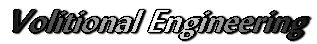06月 15日 定例 Windows 7 Update on 15 Jun. 2016
重要(重要) 10件、内、 セキュリティ関連 9件 、夏時間の修正 1件 の更新プログラムが配信されました。
KB3162835 は、夏時間への修正プログラムです。時刻関連はセキュリティには関連しませんが、整合性が取れなくなって不具合が出ることがあります。インストールを推奨します。
時刻が修正される地域 ( 一部地域は表示名称も変更 )は、多岐にわたります。 KB3162835 のリンクから参照下さい。
基本的な動作、不具合を確認しました。会計関連のソフト、事務関連の Microsoft Office 他 , CAD 関連についても現在不具合は認められません。
不具合等が発見されれば、このページに加筆するとともに、お知らせでご案内をいたします。
— 15 Jun. 2016 追記 —
Windows 7 では、特に変わった様子は認められませんでしたが、Windows 8.1 , Windows 10 では、Internet Explorer 11 を更新後に初めて起動すると、Internet Explorer 11 の設定を変更するように促されました。
不具合ではありませんが、気持ちの悪い現象です。
06月 15日 定例 Windows 8 Update on 15 Jun. 2016
06月 15日 Windows 10 Update on 15 Jun. 2016
— 15 Jun. 2016 追記 ココマデ —
— 24 Jun. 2016 追記 —
KB3159398 の適用で グループ ポリシーの適用に不具合が発生しています。これについては、 Microsoft 社も Known issues として掲載し、対処方法が掲載されています。
解決策
事象を解決するには、問題の生じている GPO に、コンピューターの読み取り許可を与えます。以下に、Domain Computers に読み取りの許可を与える手順を案内いたしますので参考にしていただければと思います。
※ KB3163622 のページには 2 通り (Authenticated Users もしくは Domain Computers の「読み取り」権限を追加する) の対処方法が記載されております。本ブログでは事象の解決に必要な、範囲を絞った権限 (Domain Computers の「読み取り」権限) を加える方法を案内いたします。KB にあるように Authenticated Users を追加いただいてもかまいません。
※ 以下のとおり、委任の箇所から設定することで、対象の GPO にコンピューターの「読み取り」権限のみが付与されます (「グループ ポリシーの適用」権限は付与されません)。このため、元々セキュリティ フィルターで意図していたユーザーにのみポリシーが適用されるという動作には変わりがありませんのでご安心ください。
- 1. いずれか 1 台のドメイン コントローラーにログオンします。
- 2. [スタート] – [管理ツール] もしくはサーバー マネージャーから [グループ ポリシーの管理] を起動します。
- 3. 左ペインで [フォレスト] – [ドメイン] – [<ドメイン名>] – [グループ ポリシー オブジェクト] を展開します。
- 4. セキュリティ フィルターを変更している GPO をクリックします。
- 5. [委任] タブを開きます。
- 6. [追加] をクリックします。
- 7. [選択するオブジェクト名を入力してください] の欄に “Domain Computers” と入力し、[名前の確認]、[OK] をクリックします。
- 8. 下記が選択されていることを確認して [OK] をクリックします。
- グループ名またはユーザー名: <ドメイン名>\Domain Computers
- アクセス許可: “読み取り”
- 9. [詳細設定] から追加した “Domain Computers” に「読み取り」のみにチェックが入っていることを確認します。
注) : GPO = Group Policy Object
「MS16-072: グループ ポリシーのセキュリティ更新プログラム」を適用するとポリシー適用に問題が生じる場合がある
KB3159398 の説明文中には、 Known issues は、下記の KB についてもあてはまると記載されています。
-
KB3159398
MS16-072: Description of the security update for Group Policy: June 14, 2016 -
KB3163017
Cumulative update for Windows 10: June 14, 2016 -
KB3163018
Cumulative update for Windows 10 Version 1511 and Windows Server 2016 Technical Preview 4: June 14, 2016 -
KB3163016
Cumulative Update for Windows Server 2016 Technical Preview 5: June 14 2016
— 追記 ココマデ —
Windows Update を実施する前にはシステムの復元ポイントを作成しておく事を強くお勧めします。
参考 :
Table: Windows 7 SP1 Pro x86 Update on 15 Jun. 2016
| OS | Date | KB Link | 要約(Summary) | Status | Note |
|---|---|---|---|---|---|
| Win 7 | 15 Jun. | KB3160005 |
Windows 7 用 Internet Explorer 11 の累積的なセキュリティ更新プログラム (KB3160005)
MS16-063: Security update for Internet Explorer: June 14, 2016 |
Important | Installed |
| Win 7 | 15 Jun. | KB3159398 |
Windows 7 用セキュリティ更新プログラム (KB3159398)
MS16-072: Description of the security update for Group Policy: June 14, 2016 |
Important | Installed |
| Win 7 | 15 Jun. | KB3161561 |
Windows 7 用セキュリティ更新プログラム (KB3161561)
MS16-075 and MS16-076: Description of the security update for Windows Netlogon and SMB Server: June 14, 2016 |
Important | Installed |
| Win 7 | 15 Jun. | KB3161664 |
Windows 7 用セキュリティ更新プログラム (KB3161664)
MS16-073: Description of the security update for kernel mode drivers: June 14, 2016 |
Important | Installed |
| Win 7 | 15 Jun. | KB3161949 |
Windows 7 用セキュリティ更新プログラム (KB3161949)
MS16-077: Description of the security update for WPAD: June 14, 2016 |
Important | Installed |
| Win 7 | 15 Jun. | KB3161958 |
Windows 7 用セキュリティ更新プログラム (KB3161958)
MS16-082: Description of the security update for Windows Structured Query: June 14, 2016 |
Important | Installed |
| Win 7 | 15 Jun. | KB3164033 |
Windows 7 用セキュリティ更新プログラム (KB3164033)
MS16-074: Description of the security update for Microsoft Graphics Component: June 14, 2016 |
Important | Installed |
| Win 7 | 15 Jun. | KB3164035 |
Windows 7 用セキュリティ更新プログラム (KB3164035)
MS16-074: Description of the security update for Microsoft Graphics Component: June 14, 2016 |
Important | Installed |
| Win 7 | 15 Jun. | KB3162835 |
Windows 7 用更新プログラム (KB3162835)
June 2016 DST and time zone update for Windows |
Important | Installed |
| Win 7 | 15 Jun. | KB890830 |
悪意のあるソフトウェアの削除ツール – 2016 年 6 月 (KB890830)
The Microsoft Windows Malicious Software Removal Tool helps remove specific, prevalent malicious software from computers that are running supported versions of Windows |
Important | Installed |
| Issued on 15 Jun. 2016 | |||||
- 項目 (Table Item)
- 日付 (Date) : As confirmed (Issued) date or revised date by Microsoft
- KB Link : to Microsoft Knowledge Base (KB)
- 要約 (summary) : Based on KB and translate into Japanese
- Status : 重要 (Important), 推奨 (Recommended), Option
- Note : 適用 (Installed), 非表示 (Hidden), 保留 (On hold), 注意 (Noted)
実験、検証環境
The environment of confirmation and experiment
- Windows XP Pro SP3 x86 : ASUS P5W-DH-DX, ASUS P5QL-E
- Windows 7 Pro sp1 x86 : ASUS P8Z77-M Pro , HP ProBook 5310m : Strict No_GWX
- Windows 8.1 Pro x64 : 富士通 (Fujitsu) LifeBook S762/F, P772/G : Strict No_GWX
- Windows 10 Pro x64 : 富士通 (Fujitsu) LifeBook S762/F
- Strict No_GWX : Windows 10の広告、遠隔診断を取り除いた機体用
Issued by Volitional Engineering
( winveg.com ) on 15 Jun. 2016