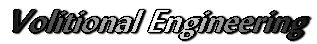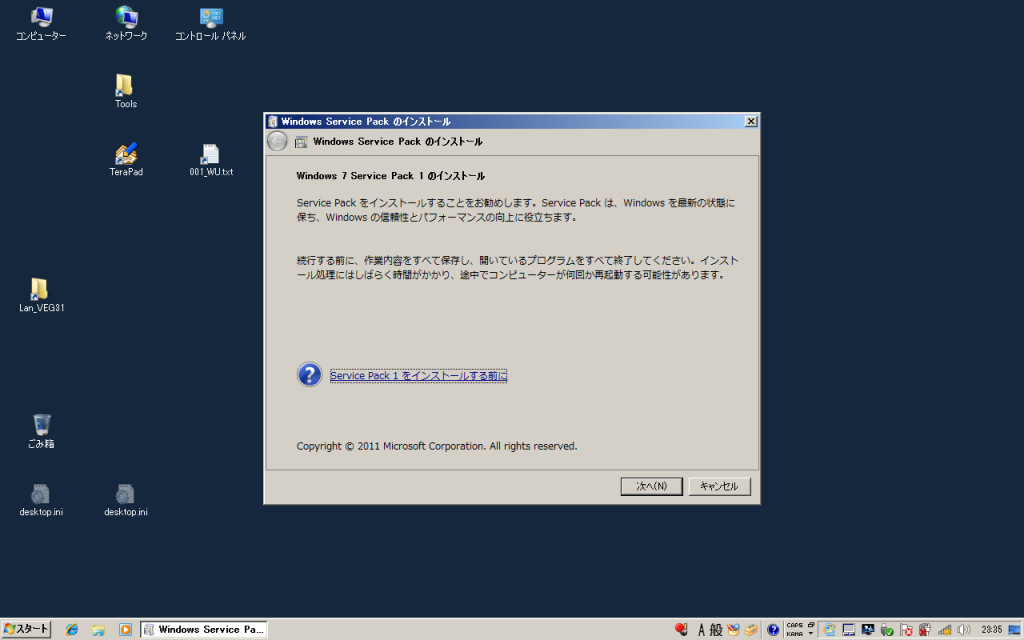第七章 : Windows Update 初回 SP1 適用前 : : Windows 7 クリーンインストール on Dell E4300
— page 09 —
ここで、初めてインターネット回線に接続して Windows Update から更新プログラムの確認 で Windows Update の検出を行なった。この章では、Windows Update を完了させる事が目的ではなく、SP1 の適用のみが目的である。
既に「 更新プログラムを確認するが、ダウンロードとインストールを行うかどうかは選択する 」の設定にしてある。確認のために、再度手動で 更新プログラムの確認 を行った。更新プログラムの確認と検出は、10 sec. で完了した。初回の検出で 重要 8件(重要 2件 , 推奨 7件) , オプション 13件が検出された。
Windows 7 の復元ポイントの作成 , 「 システム イメージ の作成 」と「 システム 修復 ディスク の作成 」
ここで、復元ポイントの作成 , 「 システム イメージ の作成 」と「 システム 修復 ディスク の作成 」を実行した。
「 システム イメージ の作成 」と「 システム 修復 ディスク の作成 」
SP1 を適用するための Windows Update の更新プログラムの確認
- 1). KB976932 のみ単独で Windows Update を行なった。
- 2). 更新プログラムのアンインストールで確認すると以下の 3件がインストールされた事になっていた。
- 2)-1. KB973751 :
Two identical Portuguese language options appear on the language selection screen during Windows 7 installation : When you are installing Windows 7, two identical Portuguese language options appear on the language selection screen. Therefore, you cannot identify which language option is for Iberian Portuguese and which language option is for Brazilian Portuguese.
- 2)-2. KB2534366 :
Windows 7 SP1 または Windows Server 2008 R2 SP1 をインストールするときに “0xC000009A” エラー メッセージが表示され、更新に失敗した。
- 2)-3. KB2533552 :
Windows 7 SP1、Windows Server 2008 R2 SP1、または Windows Embedded Standard 7 SP1 をインストールしたときに “0xC0000034” エラー メッセージが表示されるのを防ぐ更新プログラムを利用できます。
KB976932 は、上記 3件が 1 パッケージとなっている更新プログラムと思われる。
初回に検出されたリストをあらためて見ると、いくつかのセキュリティ更新プログラムがオプション扱いとなっている。ひとまず、悪意のあるソフトウェアの削除ツール KB890830 のみを適用して、後は残したまま、一旦 インターネット回線を切断した。 次に Service Pack 1 を オフライン でインストールした。
不思議な事だが、Windows 7 Service Pack 1 のダウンロードサイトも KB976932 となっている。これだけ細かいバージョンアップ、Windows Update を作っているのも人間だ。多少の混乱や間違えもあるのだろう。以下の更新ファイルをダウンロードして適用した。
windows6.1-KB976932-X86.exe – このアプリケーションは、32 ビット版の Windows 7 を実行しているコンピューターに Service Pack 1 をインストールします。 – を選択した。今後、再インストールする場合に備えて、7601.17514.101119-1850_Update_Sp_Wave1-GRMSP1.1_DVD.iso – この DVD イメージには、すべてのアーキテクチャ用のスタンドアロン更新プログラムが含まれています。 – をダウンロードして DVD-R に保存しておいても良いかもしれない。ここでは、32 bit 版を特定してダウンロード、インストールを行った。
図 01. : Windows 7 SP1 の スタンド アローン インストール
Windows 7 に SP1 を適用するための参考リンク
Windows 7 Service Pack 1 (SP1) をインストールする方法
Windows 7 および Windows Server 2008 R2 Service Pack 1 (KB976932)
Windows 7 SP1 Pro x86 への更新が終わった時点で、いくつかの更新プログラムが消失し、重要 1件となっていた。
Table 1 : 重要カテゴリー : Windows 7 Pro x86 : SP1 適用前に検出された Windows Update 項目とインストール
( SP1 適用後の変化も記載した )
要約には、Microsoft社の表題 and/or Windows Update の詳細のコピーで得られた日本語の説明文を掲載した。かなり、本文とは異なる部分もある。必要な部分は和訳したが、今回は日本語への抄訳はしていない。
| OS | Date (mm/dd/yyyy) |
KB Link | 要約(Summary) | Status | Note |
|---|---|---|---|---|---|
| Win 7 | 04/23/2015 | KB976932 |
Information about Service Pack 1 for Windows 7 and for Windows Server 2008 R2 :
Service Pack 1 (SP1) for Windows 7 and for Windows Server 2008 R2 is now available. This service pack is an update to Windows 7 and to Windows Server 2008 R2 that addresses customer and partner feedback. |
Important | Installed |
| Win 7 | 21 Aug 2014 | KB976932 補足情報 |
この 2014 年 8 月 12 日に公開された Windows 7 Service Pack 1 (KB976932) は、実際の Service Pack 1 のインストーラーと全くの同名ですが、中身は別物で、 10MB 以下の非常に小さなサイズとなっております。この中には、以下の 2 つの更新プログラムが含まれています。 KB2534366 : Windows 7 SP1 または Windows Server 2008 R2 SP1 をインストールするときに “0xC000009A” エラー メッセージが表示される : “0xC000009A” error message when you try to install Windows 7 SP1 or Windows Server 2008 R2 SP1 KB2533552 : Windows 7 SP1、Windows Server 2008 R2 SP1、または Windows Embedded Standard 7 SP1 をインストールしたときに “0xC0000034” エラー メッセージが 表示されるのを防ぐ 更新プログラムを利用できます : これを更新したのち、SP1 のインストーラを ダウンロードしてインストールする。 Windows 7 および Windows Server 2008 R2 Service Pack 1 (KB976932) |
NA | Installed |
| Win 7 | 03/17/2011 | KB2425227 |
MS11-013: Description of the security update for Kerberos in Windows 7 and in Windows Server 2008 R2: February 8, 2011
SP1 に更新した後も残存している。再度 Windows Update の検出を行うので一旦放置する。 |
Important | On Hold SP1 に更新した後に再度検出を確認する。 |
| Win 7 | 10/06/2015 | KB2977759 | Compatibility update for Windows 7 RTM : This update performs diagnostics on the Windows systems that participate in the Windows Customer Experience Improvement Program. These diagnostics help determine whether compatibility issues may be encountered when the latest Windows operating system is installed. This update will help Microsoft and its partners ensure compatibility for customers who want to install the latest Windows operating system. | Recommended | On Hold SP1 更新後に消失 |
| Win 7 | 11/25/2014 | KB2998812 |
October 2014 compatibility update for Windows 7 or Windows Server 2008 R2 :
This update enables Windows 7 and Windows Server 2008 R2 to determine application compatibility problems and impacts. |
Recommended | On Hold SP1 更新後に消失 |
| Win 7 | 12/23/2014 | KB3004469 |
Windows 7 SP1 install or download fails on a computer that has in-box drivers removed or is upgraded from Windows Vista :
This issue can occur in one of the following conditions: You previously have a Windows Vista installation that is customized by using the vLite application and is later upgraded to Windows 7. You previously have run a driver cleaning utility on the computer that deleted in-box drivers from the DriverStore folder. |
Recommended |
On Hold SP1 更新後に消失 |
| Win 7 | 12/09/2014 | KB3015428 |
Windows 7 cannot be upgraded to SP1 if the computer is disconnected from AC power :
The installation of Windows 7 Service Pack 1 (SP1) cannot start because the GetSystemPowerStatus function detects that the computer is not connected to AC power, and then it returns a CBS_E_AC_POWER_REQUIRED (0x800f0829) failure that blocks the installation. |
Recommended |
On Hold SP1 更新後に消失 |
| Win 7 | 04/29/2015 | KB3046480 |
Update helps to determine whether to migrate the .NET Framework 1.1 when you upgrade Windows 8.1 or Windows 7 :
This update enables the system to determine whether to migrate the Microsoft .NET Framework 1.1 to a later version of Windows when you upgrade from Windows 8.1 or Windows 7 to a later version of Windows. This determination is based on the usage of the .NET Framework 1.1. To install this update, you must have April 2014 update rollup for Windows RT 8.1, Windows 8.1, and Windows Server 2012 R2 (2919355) installed in Windows 8.1 or Windows Server 2012 R2. Or, install Service Pack 1 for Windows 7 or Windows Server 2008 R2. |
Recommended |
On Hold SP1 更新後に消失 |
| Win 7 | 11/26/2015 | KB890830 | The Microsoft Windows Malicious Software Removal Tool helps remove specific, prevalent malicious software from computers that are running supported versions of Windows | Important | Installed |
| Issued on 14 Dec. 2015 | |||||
Table 2 : オプション : Windows 7 Pro x86 : SP1 適用前 Windows Update の検出 : (注意 : SP1 適用後の変化も記載した)
要約には、Microsoft社の表題と Windows Update の詳細のコピーで得られた日本語の説明文を掲載した。かなり、本文とは異なる。今回は日本語への抄訳はしていない。
| OS | Date (mm/dd/yyyy) |
KB Link | 要約(Summary) | Status | Note |
|---|---|---|---|---|---|
| Win 7 | 07/18/2012 | KB2207566 |
MS10-085: Vulnerabilities in SChannel could allow denial of service : 認証されていないリモートの悪意のあるユーザーが、システムの応答を停止させることができるというセキュリティの問題が発見されました |
Option |
On Hold SP1 更新後に消失 |
| Win 7 | 05/11/2012 | KB2385678 |
MS10-095: Vulnerability in Microsoft Windows could allow remote code execution 認証されていないリモートの悪意のあるユーザーがシステムのセキュリティを侵害して、そのシステムを制御できるというセキュリティの問題が発見されました |
Option |
On Hold SP1 更新後に消失 |
| Win 7 | 05/08/2012 | KB978601 |
MS10-019: Description of the security update for Windows Authenticode Signature Verification: April 13, 2010 認証されていないリモートの悪意のあるユーザーが、お使いのシステムのセキュリティを侵害して、そのシステムを制御できるというセキュリティの問題が発見されました |
Option |
On Hold SP1 更新後に消失 |
| Win 7 | 04/16/2010 | KB979309 |
MS10-019: Description of the security update for Windows Cabinet File Viewer Shell Extension: April 13, 2010 認証されていないリモートの悪意のあるユーザーが、お使いのシステムのセキュリティを侵害して、そのシステムを制御できるというセキュリティの問題が発見されました |
Option |
On Hold SP1 更新後に消失 |
| Win 7 | 05/08/2012 | KB980232 |
MS10-020: Vulnerabilities in SMB client could allow remote code execution 認証されていないリモートの悪意のあるユーザーが、お使いのシステムのセキュリティを侵害して、そのシステムを制御できるというセキュリティの問題が発見されました |
Option |
On Hold SP1 更新後に消失 |
| Win 7 | 05/08/2012 | KB981332 |
MS10-022: Description of the security update for Visual Basic Scripting (VBScript) 5.8: April 13, 2010 認証されていないリモートの悪意のあるユーザーが、お使いのシステムのセキュリティを侵害して、そのシステムを制御できるというセキュリティの問題が発見されました |
Option |
On Hold SP1 更新後に消失 |
| Win 7 | 05/08/2012 | KB982214 |
MS10-054: Vulnerabilities in SMB Server could allow remote code execution 認証されていないリモートの悪意のあるユーザーが、お使いのシステムのセキュリティを侵害して、そのシステムを制御できるというセキュリティの問題が発見されました |
Option |
On Hold SP1 更新後に消失 |
| Win 7 | 10/09/2014 | KB975496 |
A computer stops responding during shutdown if BitLocker is enabled on the system drive on a computer that is running Windows 7 or Windows Server 2008 R2 この更新プログラムをインストールすると、Windows 7 または Windows Server 2008 R2 を実行しているコンピュータのシステム ドライブで BitLocker が有効になっている場合、シャットダウン時にコンピュータが応答を停止するという問題が修正されます |
Option |
On Hold SP1 更新後に消失 |
| Win 7 | 01/30/2012 | KB976422 |
The capacity of a Secure Digital (SD) card that is larger than 32 GB is reported incorrectly in Windows 7 and in Windows Server 2008 R2 この更新プログラムをインストールすると、32 GB より大きなサイズのセキュア デジタル (SD) カードがサポートされます |
Option |
On Hold SP1 更新後に消失 |
| Win 7 | 02/24/2010 | KB976662 |
An update is available for the native JSON feature in Internet Explorer 8 この更新プログラムをインストールすると、新しい ECMAScript 5th Edition の規格に従って、Internet Explorer 8 の JSON の相互運用性が向上します |
Option |
On Hold SP1 更新後に消失 |
| Win 7 | 08/24/2010 | KB982110 |
The QueryPathOfRegTypeLib function does not return the correct path for a 32-bit version of an application in a 64-bit edition of Windows 7 or in Windows Server 2008 R2 この更新プログラムをインストールすると、一連のアプリケーション互換性に関する既知の問題が修正されます |
Option |
On Hold SP1 更新後に消失 |
| Issued on 14 Dec. 2015 | |||||
- 項目 (Table Item)
- 日付 (Date) : mm/dd/yyyy As date revised KB by Microsoft
- KB Link : to Microsoft Knowledge Base (KB)
- 要約 (summary) : Based on KB and translate into Japanese
- Status : 重要 (Important), 推奨 (Recommended), Option
- Note : 適用 (Installed), 非表示 (Hidden), 保留 (On Hold), 注意 (Noted)
- 実験、検証環境
- The environment of confirmation and experiment
- Windows 7 Pro x86 : Windows 7 SP1 Pro x86 : Dell E4300
- Strict No_GWX : Windows10の広告、遠隔診断を取り除いた機体用
[ 全章の目次 ]
目次 : Windows 7 クリーンインストールと Windows Update on Dell E4300 :
— page 01 —
序文 : デバイス構成とメーカー仕様 , 診断 : Dell E4300 :
— page 02 —
第一章 : HDD の取外しと診断 , 初期化 : Dell E4300 :
— page 03 —
第二章 : BIOS の再設定 , Windows 7 クリーンインストール, タスクマネージャの設定変更 :
— page 04 —
第三章 : Windows の初期設定 ( システム )の変更 :
— page 05 —
— page 06 —
第五章 : ネットワークアダプターとレジストリの設定変更 :
— page 07 —
第六章 : デバイス ドライバのインストール : Windows 7 クリーン インストール :
— page 08 —
第七章 : Windows Update 初回 SP1の適用 :
— page 09 —
第八章 : Windows Update SP1 適用後 初回の Windows Update :
— page 10 —
第九章 : 第二回目 .NET 関連の更新、Internet Explorer 11 インストール後 の Windows Update の検出とインストール :
— page 11 —
第十章 : 第三回目 セキュリティの更新、KB3102810 適用後 の Windows Update の検出とインストール :
— page 12 —
終章 : Windows 7 のクリーン インストールと Windows Update :
— page Final —
Issued by Volitional Engineering
( winveg.com ) on 20 Dec. 2015