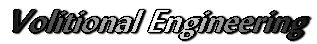KB3192404 Windows 8 Update on 19 Oct. 2016
オプションで 1 件の更新プログラムが配信されました。
KBKB3192404 は、品質のロールアッププレビューとなっています。プレビュー とさりげなく記載されていますが、試験的なリリースではないかとも疑われます。
現状では不具合がないこと、オプションでの配布であることを考えて、保留としています。
以下、ざっくりとした修正点ですが、項目が多すぎて躊躇しています。項目ごとに確認をとってから判断します。
この更新プログラムには、マンスリー品質ロールアップ KB3185331 (2016 年 10 月 11 日リリース) に同梱されている品質の向上と修正プログラムが含まれています。この更新プログラムには、次の新しい品質の向上が含まれており、来月のマンスリー品質ロールアップのプレビューになります。
- 利用不可能になり、回復までに最大 20 分かかる共有ドライブの問題を修正しました。
- ISCSI WMI Provider で発生するメモリ リークの問題を修正しました。WMI サービスが特定の WMI クエリの実行に失敗して、プロバイダーが終了すると、サービス停止の問題が発生することがあります。
- クライアント側レンダリング (CSR) のレジストリ キーでネットワーク プリンターのキャッシュされたエントリが利用できないときに、一部のアプリケーションで印刷ができないという問題を修正しました。エラー メッセージは「StartDocPrinter 呼び出しは実行されませんでした」です。
- アクセス ポイント名 (APN) データベースに新しいエントリを追加して、ネットワークのサポートを強化しました。
- MS16-087 をインストールした後に、ポイント アンド プリント シナリオで信頼されたサーバーからプッシュされたプリンターの接続とプリンターの接続のインストールが妨げられる問題を修正しました。
- DST を終了して、今後は UTC +03:00 になると最近トルコ政府が発表した変更が反映されるように Windows の時間データを更新しました。
- パフォーマンス カウンター Version 2.0 で、クラスター化された Microsoft Message Queuing (MSMQ) のリソースがフェール オーバーした後に、リソースに関するデータが返されない問題を修正しました。
- インターネット プロトコル (IP) の予約を使用するクライアントで、動的ホスト構成プロトコル (DHCP) サーバーから正しくない値が設定されたオプションが提供されたり、オプションが設定されないという問題を修正しました。BootFileName のオプションがないため、クライアントが正しいブート ファイルから起動されません。
- 100,000 個以上のリンクがある削除した Active Directory オブジェクトで廃棄の有効期間 (またはごみ箱の DelLifetime) が切れた後、エラー 8409 “データベース エラーが発生しました” によって、ドメイン コントローラーの入力方向のレプリケーションがブロックされる問題を修正しました。
- ドメイン名 (DNAME) レコードをポイントする正規名 (CNAME) レコードをクライアントがクエリすると、2 層 (キャッシュ -> 権限を持っているサーバー) の配置で断続的にエラーになる問題を修正しました。
- リサイクルされた Active Directory オブジェクトを同期すると、NIS サーバー サービスがクラッシュする問題を修正しました。通常、この問題は NIS サーバーがインストールされ、Active Directory のごみ箱が構成されているドメイン コントローラー サーバーでのみ発生します。
- LDAP クライアントからの検索要求を処理しているときに大きなデータベースのインデックスが交わることが原因で、ドメイン コントローラーの役割をインストールしているコンピューターの CPU を LSASS が 100% 使用するという問題を修正しました。
- 十分な出力バッファがないために Office 365 のサブスクリプション取得をブロックすることが原因で、Office 365 と Windows Server Essentials 2012 R2 の統合が失敗するという問題を修正しました。
- Microsoft 分散トランザクション コーディネーター (MS DTC) が再起動され、SQL Server インスタンスが正常に MS DTC に再接続できないことがあるという問題を修正しました。そのため、SQL Server インスタンスを再起動するまで、分散トランザクションはエラー メッセージによって失敗することがあります。
- ユーザーがログオフしたときにユーザー プロファイル ディスク (UPD) のマウントが解除されない問題を修正しました。そのため、ユーザーには一時プロファイルが適用され、次回ログオン時に自分のプロファイルを使用して作業を行うことができません。
- スケジュールされた週単位のタスクが実行されない問題を修正しました。エラー: ERROR_REQUEST_REFUSED (0x800710e0)
- Hyper-V フェールオーバー クラスターの仮想マシン (VM) が不安定になりクラッシュする問題を修正しました。
- プロキシの指定、認証されているプロキシ環境での利用統計情報のアップロードと利用統計情報の設定のダウンロードのサポートを強化しました。
This update includes improvements and fixes that were a part of Monthly Rollup KB3185331 (released October 11, 2016). This update also includes these new quality improvements and is a preview of the next Monthly Rollup update:
- Addressed issue with a shared drive that becomes unavailable and takes up to 20 minutes to recover.
- Addressed issue with memory leaks that occur in the ISCSI WMI Provider. The WMI service fails to perform certain WMI queries, and the provider terminates, which can cause an outage.
- Addressed issue where printing from some applications is not possible when the cached entry for the network printer is not available in the client side rendering (CSR) registry key. The error message is “Startdocprinter Call was not issued”.
- Improved support for networks by adding new entries to the Access Point Name (APN) database.
- Addressed issue that prevents pushed-printer connections and printer connections from trusted servers from being installed in Point and Print scenarios after installing MS16-087.
- Addressed issue with revised daylight saving time.
- Addressed issue with Version 2.0 Performance Counters that don’t return data for a clustered Microsoft Message Queuing (MSMQ) resource after the resource fails over.
- Addressed issue where a client with an Internet Protocol (IP) reservation receives options with incorrect values from the Dynamic Host Configuration Protocol (DHCP) server or options are missing. The option for BootFileName is missing, which means the client won’t boot from the correct boot file.
- Addressed issue where inbound replication on domain controllers is blocked with Error 8409 “A database error has occurred”, after the Tombstone Lifetime (or the Recycle Bins DelLifetime) is expired for a deleted Active Directory object having about 100,000 links or more.
- Addressed issue where client queries for Canonical Name records (CNAMEs) that point to Delegation Name records (DNAMEs) sporadically fail in a two tier (caching -> authoritative server) arrangement.
- Addressed issue where syncing a recycled Active Directory object causes “Server for NIS” service to crash. This issue typically is only applicable to the domain controller servers where Server for NIS is installed and Active Directory Recycle Bin is also configured.
- Addressed issue where LSASS would consume 100% CPU on domain controller role machines due to the intersecting of large database indexes when handling a search request from LDAP clients.
- Addressed issue where the integration of Office 365 with Windows Server Essentials 2012 R2 fails due to an insufficient output buffer that blocks the retrieval of Office 365 subscriptions.
- Addressed issue where Microsoft Distributed Transaction Coordinator (MS DTC) is restarted and SQL Server instances might not be able to reconnect to MS DTC successfully. Therefore, distributed transactions might fail with an error message until you restart the SQL server instances.
- Addressed issue where the user profile disk (UPD) does not get unmounted when a user logs off. Therefore, users get temporary profiles and are not able to work with their own profiles during their next logon. The Event ID 20491 with a description of “Remote Desktop Services could not disconnect a user disk for the user account with a SID of < SID >. The error code is 0xAA.93” will be logged.
- Addressed issue with weekly scheduled tasks failing to execute. Error: ERROR_REQUEST_REFUSED (0x800710e0).
- Addressed issue where virtual machines (VMs) on a Hyper-V failover cluster causes instability and crashes.
- Improved the upload of telemetry and download of telemetry settings in an authenticated proxy environment.
Windows 8 の「セーフモードの起動方法」と「 システム 修復 ディスク の作成 」、「 システム イメージ バックアップ 」 の作成
Windows 8 環境の方は、Windows Update の前に手動で確実に復元ポイントの作成を推奨します。使用されているPCでのセーフモードの起動方法の確認と「 システム 修復 ディスク の作成 」、定期的な「 システム イメージ バックアップ 」 の作成も検討下さい。
Windows 7 , 8.1 , 10 のセーフモードの有効化とシステムの回復方法
Windows 8.1 の「システム イメージ バックアップ」
Table: Windows 8.1 Pro x64 Update on 19 Oct. 2016
| OS | Date | KB Link | 要約(Summary) | Status | Note |
|---|---|---|---|---|---|
| Win 8 | 19 Oct. | KB3192404 |
2016 年 10 月 x64 ベース システム用 Windows 8.1 向けマンスリー品質ロールアップのプレビュー (KB3192404)
October 2016 Preview of Monthly Quality Rollup for Windows 8.1 and Windows Server 2012 R2 |
Option | On hold |
| Issued on 19 Oct. 2016 | |||||
- 項目 (Table Item)
- 日付 (Date) : As confirmed (Issued) date or revised date by Microsoft
- KB Link : to Microsoft Knowledge Base (KB)
- 要約 (summary) : Based on KB and translate into Japanese
- Status : 重要 (Important), 推奨 (Recommended), Option
- Note : 適用 (Installed), 非表示 (Hidden), 保留 (On hold), 注意 (Noted)
実験、検証環境
The environment of confirmation and experiment
- Windows XP Pro SP3 x86 : ASUS P5W-DH-DX, ASUS P5QL-E
- Windows 7 Pro sp1 x86 : ASUS P8Z77-M Pro , HP ProBook 5310m : Strict No_GWX
- Windows 8.1 Pro x64 : 富士通 (Fujitsu) LifeBook S762/F, P772/G : Strict No_GWX
- Windows 10 Pro x64 : 富士通 (Fujitsu) LifeBook S762/F
- Strict No_GWX : Windows 10の広告、遠隔診断を取り除いた機体用
Issued by Volitional Engineering
( winveg.com ) on 19 Oct. 2016