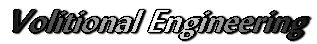Windows 10 , Windows 8 の高速スタートアップ
高速スタートアップについては、Windows 8 の頃から諸説がありましたが、私の環境では問題が無かった事からずっと ON のままにしておりました。最近、何故かわかりませんが、Windows 10 の HDD からの起動で躓き、電源ボタンを再度押して起動する、と言う様な状況でした。
あくまでも実験環境なので、しばらく Windows 10の高速スタートアップを OFF にして経過観察をして行きたいと思います。
ちなみに、スタートボタンを右クリックして再起動を行う場合は、システムの完全再起動となるようです。シャットダウンではデフォルトで高速スタートアップとなり、システムはリフレッシュされないようです。Windows 10 で停止状態からの起動に失敗する原因がこれかどうかは分かりませんが、実験を開始しました。
[ Fast Start Feature of Windows 10 , Windows 8 .]
Quoted from Norton Community ; Many users with Windows 8/8.1 or 10 are seeing issues with their Norton products as well as other software. Many of these issues may be a side affect of the Fast Start feature of these operating systems. With this feature enabled, when the user chooses to Shut Down their system what actually happens is a combination of Sleep and Hibernate. When the system is turned on again, it does not go through a full system start, but loads the saved system state, thus saving time in booting up. One way to ensure a full restart is accomplished is to right click on the Start Button and choose Restart. This will do a complete shutdown and then a fresh restart of the operating system. Another way is to disable the Fast Start feature. With Fast Start disabled, any of the Shutdown or Restart options will give the complete system restart needed to complete any system file updates.
[ Windows8 , 8.1 で高速スタートアップを無効化する方法 ]
- Information to disable this function in Windows 8/8.1 can be found at EightForums
- Windows8 Disable Fast Start Feature
[ Windows10 で高速スタートアップを無効化する方法 ]
- Information to disable this function in Windows 10 can be found at TenForums
- Windows10 Disable Fast Start Feature
*** 05 Nov. 2015 追記 ***
約一ヶ月が経過しました。この間、10回以上はHDDの交換を行いましたが、交換後に電源ボタンからのポストに失敗する事は一回もありませんでした。あくまでも状況証拠に過ぎませんが、高速スタートアップのような姑息な手段は好ましくないと思います。Windows 8.1 も 10 も高速スタートアップは無効にして運用する事をデフォルトにしています。
Issued by Volitional Engineering
( winveg.com ) on 14 Sep. 2015