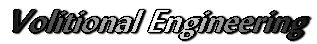02月 17日 定例外 Windows 8 Update on 17 Feb. 2016
13件のオプションプログラムが配信されました。いずれも個々の不具合の修正 (Windows 10 C RT 関連 1件含む)です。
現状不具合のある方は、それに該当するオプションを適用して結果を確認すると良いかもしれません。
現状不具合のない環境では、逆に問題を起こす可能性があります。こちらでも、現状では保留とし、一件ずつ確認していくつもりです。今回の報告は、速報として配信しています。
Windows 8 の「セーフモードの起動方法」と「 システム 修復 ディスク の作成 」、「 システム イメージ バックアップ 」 の作成
Windows 8 環境の方は、Windows Update の前に手動で確実に復元ポイントの作成を推奨します。使用されているPCでのセーフモードの起動方法の確認と「 システム 修復 ディスク の作成 」、定期的な「 システム イメージ バックアップ 」 の作成も検討下さい。
Windows 7 , 8.1 , 10 のセーフモードの有効化とシステムの回復方法
Windows 8.1 の「システム イメージ バックアップ」
Table: Windows 8.1 Pro x64 Update on 17 Feb. 2016
| OS | Date | KB Link | 要約(Summary) | Status | Note |
|---|---|---|---|---|---|
| Win 8 | 17 Feb. | KB3103699 | リモートアシスタンスを要請できない。 : You can’t offer Remote Assistance to another user when you use a mandatory profile in Windows 8.1 or Windows Server 2012 R2 | Option | On hold |
| Win 8 | 17 Feb. | KB3118401 | Windows 10 Universal C RT 関連 : The Windows 10 Universal CRT is a Windows operating system component that enables CRT functionality on the Windows operating system. This update allows Windows desktop applications that depend on the Windows 10 Universal CRT release to run on earlier Windows operating systems. | Option | On hold |
| Win 8 | 17 Feb. | KB3121255 | ボリュームシャドウコピー関連の修正 だが オプション : “0x00000024” Stop error in FsRtlNotifyFilterReportChange and VSS backup of PI Data server fails in Windows | Option | On hold |
| Win 8 | 17 Feb. | KB3121260 | ディスク詳細のクエリ関連の修正 : “0x800706BE” error when you query disk details in Windows Server 2012 R2 | Option | On hold |
| Win 8 | 17 Feb. | KB3121261 | ファイルサーバー、レプリケーション関連の修正 : System fails back to a host copy instead of an array copy or storages go down after LUN reset in Windows Server 2012 R2 | Option | On hold |
| Win 8 | 17 Feb. | KB3123242 | Windows Filtering Platform (WFP) の修正 : For Windows Filtering Platform (WFP) callouts that process data at a filtering layer that supports data flows, the callout driver can associate a context with each data flow. WFP callouts that associate context with data flows may not be able to correctly inspect traffic because of a problem in how WFP handles the callout driver allocated context. | Option | On hold |
| Win 8 | 17 Feb. | KB3125210 | ドメインコントローラ関連の不具合修正 : Badpwdcount on PDC isn’t reset when you use NTLM authentication to log on to Windows Server 2012 R2. When you use a user principal name (UPN) format and log on successfully to Windows Server 2012 R2 by using NT LAN Manager (NTLM) authentication, the attempt to reset the badpwdcount attribute on the primary domain controller (PDC) fails. | Option | On hold |
| Win 8 | 17 Feb. | KB3126030 | アンチウイルスソフトウェアをインストールした場合に不正確なログが記録される修正 : Incorrect log in Event Viewer after you install an antivirus software in Windows 8.1. On a computer that has an antivirus software installed, the following information is logged frequently in Event Viewer : Windows Security Center can’t stop Windows Defender | Option | On hold |
| Win 8 | 17 Feb. | KB3126033 | 制限された管理モードで Remote Desktop を使用するとエラーが起こる不具合の修正。 : Error occurs when you use Remote Desktop in Restricted Admin mode in Windows 8.1 or Windows Server 2012 R2 | Option | On hold |
| Win 8 | 17 Feb. | KB3128650 | COM+ role-based security が動作しない 不具合の修正 : COM+ role-based security uses the GetEffectiveRightsFromAcl function, which may produce incorrect results when a group and a user have the same RID (relative ID) that is part of the SID (security ID). Therefore, COM+ role-based security may incorrectly deny access. | Option | On hold |
| Win 8 | 17 Feb. | KB3130896 | Server Message Block version 1 (SMBv1) protocol を利用してネットワークプリンター等を使用している場合にクラッシュする不具合の修正。 : System crashes with Stop error 0x00000139 in Windows 8.1 and Windows Server 2012 R2 . This issue occurs when one or more computers on the network try to connect to a shared printer by using the Server Message Block version 1 (SMBv1) protocol. In this situation, the file server crashes with a Stop error message that looks something like this: STOP: 0x00000139 (Parameter1, Parameter2, Parameter3, Parameter4) | Option | On hold |
| Win 8 | 17 Feb. | KB3133924 | EHCI USB デバイスのタイムアウトエラーの修正 : “Code 10 Device Cannot Start” error for EHCI USB Controller devices in Device Manager in Windows Server 2012 R2 . This issue occurs because a time-out occurs during EHCI hardware initialization. | Option | On hold |
| Win 8 | 17 Feb. | KB3134815 | CryptDuplicateKey function が RC2 40-Bit key の状態をセーブできない問題の修正 : CryptDuplicateKey function doesn’t save state for an RC2 40-Bit key in Windows 8.1 or Windows Server 2012 R2 . This article describes an issue that occurs when you use the CryptDuplicateKey function to duplicate an RC2 40-bit key in Windows 8.1 or Windows Server 2012 R2. | Option | On hold |
| Issued on 17 Feb. 2016 | |||||
- 項目 (Table Item)
- 日付 (Date) : As confirmed (Issued) date or revised date by Microsoft
- KB Link : to Microsoft Knowledge Base (KB)
- 要約 (summary) : Based on KB and translate into Japanese
- Status : 重要 (Important), 推奨 (Recommended), Option
- Note : 適用 (Installed), 非表示 (Hidden), 保留 (On hold), 注意 (Noted)
実験、検証環境
The environment of confirmation and experiment
- Windows XP Pro SP3 x86 : ASUS P5W-DH-DX, ASUS P5QL-E
- Windows 7 Pro sp1 x86 : ASUS P8Z77-M Pro , HP ProBook 5310m : Strict No_GWX
- Windows 8.1 Pro x64 : 富士通 (Fujitsu) LifeBook S762/F, P772/G : Strict No_GWX
- Windows 10 Pro x64 : 富士通 (Fujitsu) LifeBook S762/F
- Strict No_GWX : Windows 10の広告、遠隔診断を取り除いた機体用
Issued by Volitional Engineering
( winveg.com ) on 17 Feb. 2016