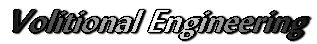KB3172605 KB3172614 Windows Update Program の検討 (Windows Update が進まない、終わらない現象)
KB3172605 KB3172614 をインストールして Windows Update が進まない、終わらない現象に対策
Oct. 2016 頃から、Windows Update が進まない、終わらないとの質問が相次いだ。
いくつかのケースで確認してみると、Windows Update から「更新プログラムの確認」を行うと、「更新プログラムを確認しています…」から一向に先に進まず、延々とプログレスバーのみが動いている。
いくつかのクライアントでは、時間をかければなんとかなったが、半日以上経過してもまったく終わる兆候がなかったクライアントもあった。
特に Dec. 2016 は Adobe Flash Player 24.0.0.168 へのセキュリティ更新も含み、このままでは業務に支障の出るクライアントもあった。
そこで数台のクライアントに実験的に KB3172605 (Windows 7) , KB3172614 (Windows 8.1) をスタンドアローンインストーラを用いてインストールを行い、経過を観察して来た。
現状では、不具合は認められず、Windows Update が進まない現象は解消した。
先に配信された時には、オプションであり、不要と判断した。まだ母数は少ないが、現状ではセキュリティを優先し、Windows Update の 更新プログラムの確認が進まないクライアントには、スタンドアローンで KB3172605 (Windows 7) , KB3172614 (Windows 8.1) をインストールしている。
KB3172605 は、22 Jul. 2016 にオプションで Windows 7 Pro sp1 x86 に配信を確認
KB3172614 は、22 Jul. 2016 にオプションで Windows 8.1 Pro x64 に配信を確認
スタンドアローンインストーラの使用には注意点がある。インストール時に「このコンピューターの更新プログラムを確認しています…」で止まってしまい、インストールが進まない。色々と試行錯誤したが、下記の手順で行うと問題なくインストールできた。
- 1. コントロールパネルを開く
- 2. Windows Update を開く
- 3. 左ペインの設定の変更を開く
- 4. 更新プログラムを確認しない(非推奨)に設定する
- 5. スタンドアローンインストーラをインストールする
- 6. 再起動後、Windows Update の設定を元に戻し、「更新プログラムの確認」を行う
Table: Study of KB3172605 KB3172614 Windows Update Program
| OS | Date | KB Link | 要約(Summary) | Status | Note |
|---|---|---|---|---|---|
| Win 7 | 22 Jul. | KB3172605 |
注) スタンドアローンインストーラでインストールを実施した
KB3172605 : July 2016 update rollup for Windows 7 SP1 and Windows Server 2008 R2 SP1 Improved support in Microsoft Cryptographic Application Programming Interface (CryptoAPI) to help identify websites that use Secure Hash Algorithm 1 (SHA-1). Addressed issue in Microsoft Secure Channel (SChannel) that sometime causes Transport Layer Security (TLS) 1.2 connections to fail depending on whether the root certificate is configured as part of the certificate chain for server authentication |
Option | Installed |
| Win 8 | 22 Jul. | KB3172614 |
注) スタンドアローンインストーラでインストールを実施した
KB3172614 : July 2016 update rollup for Windows 8.1 and Windows Server 2012 R2 Added support for multiple account authentication using Active Directory Federation Services (ADFS) through “prompt” query parameter. Addressed issue in Host Bus Adapters (HBA) that was including non-Fibre Channel HBA devices in the Fibre Channel HBA list. Added support to set the idle timeout value of a TCP connection used by WinHTTP. Note Using this setting is not recommended because it may cause problems for your applications. |
Option | Installed |
| Issued on 22 Dec. 2016 | |||||
- 項目 (Table Item)
- 日付 (Date) : As confirmed (Issued) date or revised date by Microsoft
- KB Link : to Microsoft Knowledge Base (KB)
- 要約 (summary) : Based on KB and translate into Japanese
- Status : 重要 (Important), 推奨 (Recommended), Option
- Note : 適用 (Installed), 非表示 (Hidden), 保留 (On hold), 注意 (Noted)
実験、検証環境
The environment of confirmation and experiment
- Windows XP Pro SP3 x86 : ASUS P5W-DH-DX, ASUS P5QL-E
- Windows 7 Pro sp1 x86 : ASUS P8Z77-M Pro , HP ProBook 5310m : Strict No_GWX
- Windows 8.1 Pro x64 : 富士通 (Fujitsu) LifeBook S762/F, P772/G : Strict No_GWX
- Windows 10 Pro x64 : 富士通 (Fujitsu) LifeBook S762/F
- Strict No_GWX : Windows 10の広告、遠隔診断を取り除いた機体用
Issued by Volitional Engineering
( winveg.com ) on 22 Dec. 2016