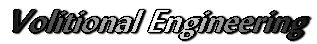03月 16日 定例外 Windows 8 Update on 16 Mar. 2016
23件のオプションの更新プログラムが配信されました。セキュリティの更新プログラムは含まれておりません。緊急の更新ではありませんので、急ぐ必要はありません。
全てが既存の不具合、特定環境での不具合の修正です。一部、説明文書が用意されていない KB もあります。
KB3140185 だけは非表示にしました。業務用端末には不要な更新です。詳しくは、下記のリストを参照下さい。
確認の為に次の7件の更新プログラム ( KB ) を一件ずつインストールし、動作を検証中です。現在のところ未だ検証が完了しておりません。不具合等があれば、このページに詳細を記載します。
- 1. KB3136019 :
- 2. KB3139165 :
- 3. KB3139219 :
- 4. KB3140222 :
- 5. KB3140250 :
- 6. KB3140786 :
- 7. KB3141074 :
Windows 8 の「セーフモードの起動方法」と「 システム 修復 ディスク の作成 」、「 システム イメージ バックアップ 」 の作成
Windows 8 環境の方は、Windows Update の前に手動で確実に復元ポイントの作成を推奨します。使用されているPCでのセーフモードの起動方法の確認と「 システム 修復 ディスク の作成 」、定期的な「 システム イメージ バックアップ 」 の作成も検討下さい。
Windows 7 , 8.1 , 10 のセーフモードの有効化とシステムの回復方法
Windows 8.1 の「システム イメージ バックアップ」
Table: Windows 8.1 Pro x64 Update on 16 Mar. 2016
| OS | Date | KB Link | 要約(Summary) | Status | Note |
|---|---|---|---|---|---|
| Win 8 | 16 Mar. | KB3100473 |
DNS の記録が削除される。
DNS records get deleted when you delete the scope on a Windows Server 2012 R2-based DHCP server. Disabling or deleting a scope from the failover relationship triggers a deletion of dynamically registered DNS records on the partner node. |
Option | On hold |
| Win 8 | 16 Mar. | KB3103709 |
現在ページが準備されていません。内容が確認され次第、加筆修正します。
NA |
Option | On hold |
| Win 8 | 16 Mar. | KB3105115 |
低解像度のディスプレイにおいて、リモートデスクトップから接続出来ない。
Can’t connect to the desktop of Windows 8.1 or Windows Server 2012 R2 from a remote desktop at low screen resolution. This issue occurs when you use Remote Desktop Connection to connect to a Windows 8.1, Windows RT 8.1, or Windows Server 2012 R2 desktop from a low screen resolution device. When this issue occurs, you can only see the Start screen, but you can’t switch to the desktop. |
Option | On hold |
| Win 8 | 16 Mar. | KB3109976 |
Texas Instruments xHCI USB controller を使用していて、大きなデータを転送すると Critical なハードウェアの問題が起こる。
Texas Instruments xHCI USB controllers may encounter a hardware issue on large data transfers in Windows 8.1 . Assume that you have a device connected to a Windows 8.1 system that uses a Texas Instruments eXtensible Host Controller Interface (xHCI) controller. When you try to transfer large amounts of data, the xHCI controller runs into a critical hardware issue. Therefore, the device manager shows an error message that looks something like this on the xHCI controller: Windows has stopped this device because it has reported problems. (Code 43) |
Option | On hold |
| Win 8 | 16 Mar. | KB3115224 |
— 19 Mar. 2016 加筆修正 —
KB の説明ページが更新、掲載されました。 Windows Server 2012 R2 or Windows Server 2012 host で動作している virtual machines ( VMs : 仮想環境 )の信頼性の改良。 Reliability improvements for virtual machines ( VMs ) that are running Windows Server 2012 R2 or Windows Server 2012 host. |
Option | On hold |
| Win 8 | 16 Mar. | KB3133681 |
Virtual machines が、SCVMM で反応しなくなる。
Virtual machines don’t respond to your operation in SCVMM in Windows Server 2012 R2 . This issue occurs because pull subscriptions aren’t released after idling for a long time. This causes increased leaks, and eventually hits WMI quota threshold. In this situation, the pull subscriptions on a Windows Server 2012-based server never start the heartbeat timer on the initial request. |
Option | On hold |
| Win 8 | 16 Mar. | KB3133690 |
Azure に Discrete Device Assignment (DDA) のサポートを追加する。
Update to add Discrete Device Assignment support for Azure that runs on Windows Server 2012 R2-based guest VMs . This article describes an update that adds Discrete Device Assignment (DDA) support to Windows Server 2012 R2-based guest virtual machines (VMs). The update is targeted towards those VMs that are running on Azure’s N-Series GPU-based VMs or on-premises deployments of a later version of Windows Server 2012 R2. |
Option | On hold |
| Win 8 | 16 Mar. | KB3134785 |
RPCSS and DcomLaunch service における メモリーリークの修正
Memory leak in RPCSS and DcomLaunch services in Windows 8.1 or Windows Serer 2012 R2 . |
Option | On hold |
| Win 8 | 16 Mar. | KB3136019 |
MPEG-4 の再生で Explorer.exe がクラッシュする可能性の修正。
Explorer.exe may crash when you play back an MPEG-4 file in Windows 8.1 or Windows RT 8.1 . This issue occurs when the UTC time (Coordinated Universal Time) offset of the MPEG-4 file is zero in the time zone information of the media metadata. |
Option | Installed |
| Win 8 | 16 Mar. | KB3137061 |
Windows Azure VM が、ネットワークの喪失時に復帰せずデータの破損が起こる。
Windows Azure VMs don’t recover from a network outage and data corruption issues occur . This issue occurs because the SCSI synchronize cache command fails, and the command result isn’t checked when VMs handle the FLUSH request. Note VMs disks should check the result of the synchronize cache command. |
Option | On hold |
| Win 8 | 16 Mar. | KB3137725 |
Get-StorageReliabilityCounter が正確な値を示さない。
Get-StorageReliabilityCounter doesn’t report correct values of temperature in Windows Server 2012 R2 . When you run the Get-StorageReliabilityCounter PowerShell command to monitor the drive temperature, the command returns 0’s instead of the current operating temperature of the drive in the Temperature and TemperatureMax fields. |
Option | On hold |
| Win 8 | 16 Mar. | KB3137728 |
Volume Shadow Copy Service (VSS) API の記録が ResyncLuns VSS API を使用した際に失敗する。
VSS restore fails when you use ResyncLuns VSS API in Windows Server 2012 R2-based failover cluster .When you use ResyncLuns Volume Shadow Copy Service (VSS) API to perform hardware snapshot restore, the restore may fail because of media write-protected error . |
Option | On hold |
| Win 8 | 16 Mar. | KB3138602 |
“File contents” オプションが、毎回選択可能で、スタートスクリーンが空白になる、またはスタートアップ時にフリーズする。 “File contents” option is always selectable, Start screen becomes blank, or computer freezes when startup in Windows 8.1 . Issue 1 – Assume that you use File Explorer to search for text within files, and that you have the File contents option selected under Advanced Options on the Search tab. In this situation, the search results aren’t correct if the Windows Search service is disabled on your computer. Issue 2 – Start screen becomes blank when the following Group Policies is enabled: – User Configuration\Administrative Templates\Start Menu and Taskbar\Remove common program groups from Start Menu – User Configuration\Administrative Templates\Start Menu and Taskbar\Remove user’s folders from the Start Menu Additionally, there’s no app tiles listed when you select the down arrow on Start screen. And neither the Power button nor the user tile responds. Issue 3 – Computer freezes during startup when the following Group Policy is enabled: – User Configuration\Administrative Templates\System\Download missing COM components Issue 4 – |
Option | On hold |
| Win 8 | 16 Mar. | KB3139165 |
NAT keep-alive timer がクリーンアップされないために、CPUに負荷がかかる。
High CPU load on a Windows Server 2012 R2-based server because NAT keep-alive timer isn’t cleaned up . Assume that a VPN client is connecting to a Routing and Remote Access service (RRAS) server that is behind a network address translation (NAT). When the VPN client loses connection accidentally and then reconnects, the VPN client gets a new IP address, and the previous connection disappears from the network without a complete VPN disconnection. In this situation, NAT keep-alive timer still sends previous keep-alive messages every 20 seconds to keep the NAT mappings active, and the CPU usage of the server becomes high. |
Option | Installed |
| Win 8 | 16 Mar. | KB3139219 |
再起動時に 0x1E Stop error が起こる。これは、ソフトウェア ミラー Raid をセットした際に起こる。
0x1E Stop error when you restart or shut down a computer running Windows 8.1 or Windows Server 2012 R2 . This issue occurs after you set mirrored software redundant array of independent disks (RAID) on the disks. |
Option | Installed |
| Win 8 | 16 Mar. | KB3139923 |
MSI の復旧が動作しない。
MSI repair doesn’t work when MSI source is installed on an HTTP share in Windows .MSI repair no longer works after you install update 3000988 or update 3008627. These updates are described in security update KB2962490. |
Option | On hold |
| Win 8 | 16 Mar. | KB3140185 |
Windows Anytime Upgrade ( WAU ) の更新。販売用のエントリーポイントを削除する。 — 無料でも、いつでも(勝手に)アップグレードなんてしない。 —
March 2016 WAU update for Windows 8.1 . Windows Anytime Upgrade ( WAU ) This update removes the commerce specific entry points for WAU since it’s no longer supported for Windows 8.1. |
Option | Hidden |
| Win 8 | 16 Mar. | KB3140219 |
KB3061460 をインストールすると、 “0x00000133” Stop error が起こる。起きたらインストールして検証する。
“0x00000133” Stop error after you install hotfix 3061460 in Windows Server 2012 R2 . Symptoms Computer crashes after you install hotfix KB3061460 , and you receive a Stop error that looks something like this: – STOP: 0x00000133 (parameter1, parameter2, parameter3, parameter4) |
Option | On hold |
| Win 8 | 16 Mar. | KB3140222 |
Work Folder をインストールした場合にデスクトップのファイルと不整合が起こる。
Conflicting files on the desktop when Work Folders are installed in Windows 8.1 . Symptoms You see many unresolved file conflicts on your desktop. The conflicting files are shortcuts on the desktop folder redirected to Work Folders. |
Option | Installed |
| Win 8 | 16 Mar. | KB3140234 |
L2TP VPN connection がアクティブな際にWindows VPN client がシャットダウンすると、”0x0000009F” Stop error が起こる。
“0x0000009F” Stop error when a Windows VPN client computer is shutdown with an active L2TP VPN connection . |
Option | On hold |
| Win 8 | 16 Mar. | KB3140250 |
MinDiffAreaFileSize が機能しない。
MinDiffAreaFileSize doesn’t work on Windows Server 2012 R2 . Symptoms The MinDiffAreaFileSize registry is ignored, and the initial size of the diff area is calculated by other logic that’s based on free space and filesystem size. |
Option | Installed |
| Win 8 | 16 Mar. | KB3140786 |
十分な空き容量があっても Windows Server backup が失敗する。
Windows Server backup fails despite sufficient free space on target volume in Windows Server 2012 R2 . Symptoms When this issue occurs, the system indicates that the target volume doesn’t have sufficient free space, even though it actually has sufficient free space for the backup data. |
Option | Installed |
| Win 8 | 16 Mar. | KB3141074 |
shared virtual hard disk file (.vhdx) がアクセスされる際に “0x00000001” Stop error が起こる。
“0x00000001” Stop error when a shared VHDX file is accessed in Windows Server 2012 R2-based Hyper-V guest . Symptoms When you access a shared virtual hard disk file (.vhdx) through a redirector and a time-out error or network error is returned to VHDMP.sys, you may receive a Stop error that looks something like this: – STOP: 0x00000001 (parameter1, parameter2, parameter3, parameter4) This error occurs because of the double release of a push lock. |
Option | Installed |
| Issued on 16 Mar. 2016 | |||||
- 項目 (Table Item)
- 日付 (Date) : As confirmed (Issued) date or revised date by Microsoft
- KB Link : to Microsoft Knowledge Base (KB)
- 要約 (summary) : Based on KB and translate into Japanese
- Status : 重要 (Important), 推奨 (Recommended), Option
- Note : 適用 (Installed), 非表示 (Hidden), 保留 (On hold), 注意 (Noted)
実験、検証環境
The environment of confirmation and experiment
- Windows XP Pro SP3 x86 : ASUS P5W-DH-DX, ASUS P5QL-E
- Windows 7 Pro sp1 x86 : ASUS P8Z77-M Pro , HP ProBook 5310m : Strict No_GWX
- Windows 8.1 Pro x64 : 富士通 (Fujitsu) LifeBook S762/F, P772/G : Strict No_GWX
- Windows 10 Pro x64 : 富士通 (Fujitsu) LifeBook S762/F
- Strict No_GWX : Windows 10の広告、遠隔診断を取り除いた機体用
Issued by Volitional Engineering
( winveg.com ) on 16 Mar. 2016