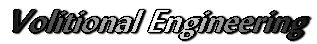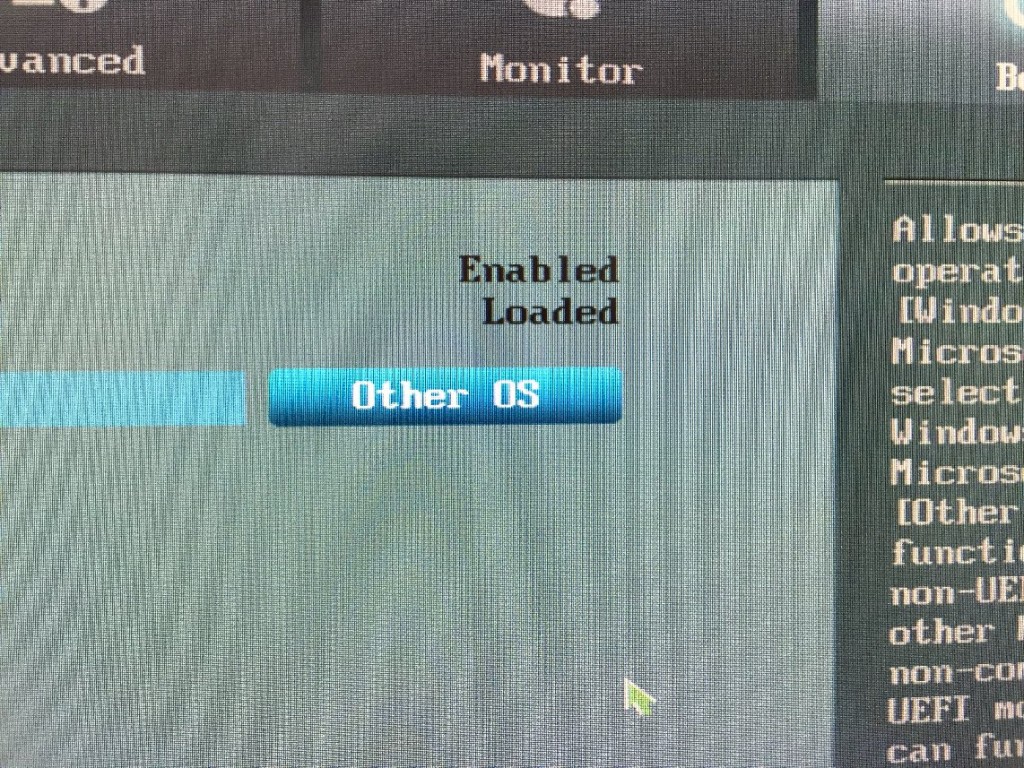03月 16日 定例外 Windows 7 Update on 16 Mar. 2016
4件のオプションの更新プログラムが配信されました。セキュリティの更新プログラムはありません。緊急性のある更新プログラムではありません。
4件全て、限られた環境で発生する不具合の修正です。下表にリストした環境にあてはまり、問題が起こっている場合は、インストールを試して見ることも良いかもしれません。
いずれも特定の環境で不具合、問題が起こる現象の修正です。こちらでは該当する環境がありません。したがって検証手段がないことから、今回は全て保留として、該当する問題の起こった端末に遭遇した時にテストしていきます。
— 20 Mar. 2016 追記 —
ASUS のマザーボードを使用した環境で、今回の Windows Update を適用すると、シャットダウンからの起動時、ハイバネーションからの復帰時に不具合が起こる現象に遭遇しました。
対症療法として、マザーボードの BIOS で Secure Boot を ” Windows UEFI ” から ” Other OS ” に変更する事で解消しましたが、セキュアブート関連のトラブルと考えています。
KB3133977 が最も怪しいと推測しました。
不具合が出たクライアントでは、KB3133977 がインストールされていたので、アンインストールして経過観察中です。
図 01. : ASUS UEFI で Other OS に変更して、不具合は解消する
— 追記 ここまで —
Windows Update を実施する前にはシステムの復元ポイントを作成しておく事を強くお勧めします。
参考 :
Table: Windows 7 SP1 Pro x86 Update on 16 Mar. 2016
| OS | Date | KB Link | 要約(Summary) | Status | Note |
|---|---|---|---|---|---|
| Win 7 | 16 Mar. | KB3133977 |
— 20 Mar. 2016 追記 —
ASUS マザーボードでセキュアブートに失敗する疑いがある。現在適用して不具合が出たクライアントでは、アンインストールして経過観察中。 BitLocker が、ドライブを暗号化できず、svchost.exe のプロセスがクラッシュする。 BitLocker can’t encrypt drives and the service crashes in svchost.exe process in Windows 7 or Windows Server 2008 R2 . この不具合は、FIPS-compliant ( The Federal Information Processing Standard ) の回復パスワードをインストールし、Ad DS にセーブできなかった時に発生する。 This issue occurs after you install A FIPS-compliant recovery password cannot be saved to AD DS for BitLocker in Windows 7 or Windows Server 2008 R2 (2990184) and have the Federal Information Processing Standard (FIPS) mode enabled. |
Option |
On hold
Uninstalled |
| Win 7 | 16 Mar. | KB3137061 |
Windows Azure VM がネットワークの電源喪失時に復帰できず、データの破損が起こる。この現象は、SCSI キャッシュの同期命令が失敗し、結果的にVM FLUSH 要求処理する時に検証されない。
Windows Azure VMs don’t recover from a network outage and data corruption issues occur. This issue occurs because the SCSI synchronize cache command fails, and the command result isn’t checked when VMs handle the FLUSH request. Note VMs disks should check the result of the synchronize cache command. |
Option | On hold |
| Win 7 | 16 Mar. | KB3138901 |
Windows 7 SP1 or Windows Server 2008 R2 SP1 において、プロキシの設定が上書きされ、インターネット 接続が却下される。Remote Desktop Services (RDS) に複数のユーザーがログオンし、グループ ポリシー で管理されたプロキシ 設定上で同時に インターネットエクスプローラを使用した場合に、インターネット接続が出来なくなる。
Access to Internet is denied because proxy settings are overwritten in Windows 7 SP1 or Windows Server 2008 R2 SP1 . Users can’t access Internet when multiple users log on to a Remote Desktop Services (RDS) server and run Internet Explorer at the same time when proxy settings are managed by Group Policy. |
Option | On hold |
| Win 7 | 16 Mar. | KB3139923 |
MSI source がWindows の HTTP Share にインストールされた場合に MSI の回復機能が動作しない。KB3000988 , KB3008627 の更新プログラムをインストールした後に、MSI 回復機能は、動作しない。これらの更新プログラムの詳細は、
KB2962490 に記載してある。
MSI repair doesn’t work when MSI source is installed on an HTTP share in Windows . MSI repair no longer works after you install update 3000988 or update 3008627. These updates are described in security update 2962490. |
Option | On hold |
| Issued on 16 Mar. 2016 | |||||
- 項目 (Table Item)
- 日付 (Date) : As confirmed (Issued) date or revised date by Microsoft
- KB Link : to Microsoft Knowledge Base (KB)
- 要約 (summary) : Based on KB and translate into Japanese
- Status : 重要 (Important), 推奨 (Recommended), Option
- Note : 適用 (Installed), 非表示 (Hidden), 保留 (On hold), 注意 (Noted)
実験、検証環境
The environment of confirmation and experiment
- Windows XP Pro SP3 x86 : ASUS P5W-DH-DX, ASUS P5QL-E
- Windows 7 Pro sp1 x86 : ASUS P8Z77-M Pro , HP ProBook 5310m : Strict No_GWX
- Windows 8.1 Pro x64 : 富士通 (Fujitsu) LifeBook S762/F, P772/G : Strict No_GWX
- Windows 10 Pro x64 : 富士通 (Fujitsu) LifeBook S762/F
- Strict No_GWX : Windows 10の広告、遠隔診断を取り除いた機体用
Revised on 20 Mar. 2016
Issued by Volitional Engineering
( winveg.com ) on 16 Mar. 2016