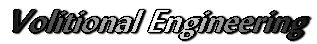05月 11日 Windows 10 Update on 11 May 2016
KB3156421 は、1511 10586.218 から 1511 10586.318 への更新です。
KB3157993 は、Adobe Flash Player 21.0.0.241 への更新です。
— 14 May 2016 13:00 追記 III —
Adobe Flash Player のセキュリティ更新プログラム (KB3163207) が配信されました。
KB3163207 は、Adobe Flash Player 21.0.0.242 への更新です。
Adobe Flash Player 21.0.0.242 で、 CVE-2016-4117 の脆弱性を修正したと公表されています。
CVE-2016-4117 を含む 25件の脆弱性が修正されました。
11 May 2016 に Windows 8.1 , Windows 10 の Internet Explorer 11 , Edge に配信されている Adobe Flash Player 21.0.0.241 ( KB3157993 ) には、 CVE-2016-4117 の脆弱性の修正が含まれていません。
Security updates available for Adobe Flash Player
Release date: May 12, 2016
Vulnerability identifier: APSB16-15
CVE number:
CVE-2016-1096, CVE-2016-1097, CVE-2016-1098, CVE-2016-1099, CVE-2016-1100, CVE-2016-1101, CVE-2016-1102, CVE-2016-1103, CVE-2016-1104, CVE-2016-1105, CVE-2016-1106, CVE-2016-1107, CVE-2016-1108, CVE-2016-1109, CVE-2016-1110, CVE-2016-4108, CVE-2016-4109, CVE-2016-4110, CVE-2016-4111, CVE-2016-4112, CVE-2016-4113, CVE-2016-4114, CVE-2016-4115, CVE-2016-4116, CVE-2016-4117
Platform: Windows, Macintosh, Linux and ChromeOS
Summary
Adobe has released security updates for Adobe Flash Player for Windows, Macintosh, Linux and ChromeOS. These updates address critical vulnerabilities that could potentially allow an attacker to take control of the affected system. Adobe is aware of a report that an exploit for CVE-2016-4117 exists in the wild. Please refer to APSA16-02 for additional details.
Adobe recommends users of the Adobe Flash Player Desktop Runtime for Windows and Macintosh update to 21.0.0.242 via the update mechanism within the product when prompted, or by visiting the Adobe Flash Player Download Center.
APSB16-15 : Adobe Security Bulletin
— 追記 III ここまで —
— 11 May 2016 追記 II —
Microsoft 社は、” マイクロソフト セキュリティ情報 MS16-064 – 緊急 ” として、 Adobe Flash Player のセキュリティ更新プログラム (3157993) の詳細を公開した。
マイクロソフト セキュリティ情報 MS16-064 の内容を確認しましたが、 APSA16-02 に記載されている脆弱性の修正ではないと受け取れます。また、 さらに詳細は、 Adobe 社の Adobe Security Bulletin APSB16-15 を参照するように記載されていますが、 Adobe 社では、未だ Adobe Security Bulletin APSB16-15 は、公開していないようです。リンク先が Page not found. 404 となります。
マイクロソフト セキュリティ情報 MS16-064 – 緊急
— 追記 II ここまで —
— 11 May 2016 追記 I —
Adobe Flash Player 21.0.0.241 が APSA16-02 の脆弱性の修正かどうかは、未だ不明です。しかしながら、Adobe 社より下記の APSA16-02 ( CVE-2016-4117 ) の脆弱性が存在することが公表されています。
クリティカルに分類される脆弱性です。早ければ、 5月 12日 に修正プログラムを配信すると記載してあります。日本時間では、5月 13日 ( 金 ) となるのでしょうか。
いずれにせよ、セキュリティの修正の更新プログラムが配信されるまでは、十分な注意をして下さい。
Adobe Product Security Incident Response Team (PSIRT) Blog
Security Advisory posted for Adobe Flash Player (APSA16-02)
Security Advisory for Adobe Flash Player
Release date: May 10, 2016
Vulnerability identifier: APSA16-02
CVE number: CVE-2016-4117
Platforms: Windows, Macintosh, Linux and Chrome OS
Summary
A critical vulnerability (CVE-2016-4117) exists in Adobe Flash Player 21.0.0.226 and earlier versions for Windows, Macintosh, Linux, and Chrome OS. Successful exploitation could cause a crash and potentially allow an attacker to take control of the affected system.
Adobe is aware of a report that an exploit for CVE-2016-4117 exists in the wild. Adobe will address this vulnerability in our monthly security update, which will be available as early as May 12.
Severity ratings
Adobe categorizes this as a critical vulnerability.
Adobe Security Advisory : APSA16-02
— 追記 I ここまで —
Adobe Flash Player 21.0.0.241 につきましては、現在詳細の更新内容を確認中です。動作については、艦隊これくしょん で入念に確認しましたが、不具合は認められていません。
Internet Explorer 11 につきましても、ひとおとおり基本的な機能と動作を確認しましたが、現在目立った不具合は確認されていません。金融系サイト、艦隊これくしょん、検索、ニュースサイト、他確認しましたが、表示の不具合も確認されませんでした。
KB3156421 は、少なくとも 11件の脆弱性の修正が行われています。出来るだけ早い更新プログラムの適用をお勧めします。
Windows 10 のセーフモードの起動方法と「 システム 修復 ディスク の作成 」、「 システム イメージ バックアップ 」 の作成
Windows Update の前に手動で確実に復元ポイントの作成を強く推奨いたします。お使いの PC でのセーフモードの起動方法の確認と「 システム 修復 ディスク の作成 」、定期的な「 システム イメージ バックアップ 」 の作成も検討下さい。
Windows 7 , 8.1 , 10 のセーフモードの有効化とシステムの回復方法
Table: Windows 10 Pro x64 Update on 11 May 2016
| OS | Date | KB Link | 要約(Summary) | Status | Note |
|---|---|---|---|---|---|
| Win 10 | 11 May | KB890830 |
Windows 8、8.1、10 と Windows Server 2012、2012 R2 x64 エディション用の、Windows 悪意のあるソフトウェア削除ツール – 2016 年 5 月 (KB890830)
The Microsoft Windows Malicious Software Removal Tool helps remove specific, prevalent malicious software from computers that are running supported versions of Windows |
NA | Installed |
| Win 10 | 11 May | KB3157993 |
Adobe Flash Player 21.0.0.241 への更新。 Windows 10 Version 1511 for x64-based Systems 用 Adobe Flash Player のセキュリティ更新プログラム (KB3157993)
MS16-064: Security update for Adobe Flash Player: May 10, 2016 |
NA | Installed |
| Win 10 | 11 May | KB3156421 |
x64 ベース システム用 Windows 10 Version 1511 の累積的な更新プログラム (KB3156421)
Cumulative Update for Windows 10 Version 1511 and Windows Server 2016 Technical Preview 4: May 10, 2016 |
NA | Installed |
| Issued on 11 May 2016 | |||||
- 項目 (Table Item)
- 日付 (Date) : As confirmed (Issued) date or revised date by Microsoft
- KB Link : to Microsoft Knowledge Base (KB)
- 要約 (summary) : Based on KB and translate into Japanese
- Status : 重要 (Important), 推奨 (Recommended), Option
- Note : 適用 (Installed), 非表示 (Hidden), 保留 (On hold), 注意 (Noted)
実験、検証環境
The environment of confirmation and experiment
- Windows XP Pro SP3 x86 : ASUS P5W-DH-DX, ASUS P5QL-E
- Windows 7 Pro sp1 x86 : ASUS P8Z77-M Pro , HP ProBook 5310m : Strict No_GWX
- Windows 8.1 Pro x64 : 富士通 (Fujitsu) LifeBook S762/F, P772/G : Strict No_GWX
- Windows 10 Pro x64 : 富士通 (Fujitsu) LifeBook S762/F
- Strict No_GWX : Windows 10の広告、遠隔診断を取り除いた機体用
Issued by Volitional Engineering
( winveg.com ) on 11 May 2016