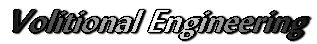KB4340556 KB4338818 KB4054530 KB2952664 Windows 7 Update on 11 Jul. 2018
3件 のセキュリテイ更新プログラムを含む5件の更新プログラムが配信されました。
KB4340556 は、2018-07 Windows 7 の .NET Framework 3.5.1、4.5.2、4.6、4.6.1、4.6.2、4.7、4.7.1、4.7.2 用セキュリティおよび品質ロールアップ (KB4340556) です。
KB4338818 は、2018-07 x86 ベース システム用 Windows 7 向けセキュリティ マンスリー品質ロールアップ (KB4338818) です。
KB4054530 は、Windows 7 用 Microsoft .NET Framework 4.7.2 (KB4054530) です。
推奨での配信でした。他に.NET 関連の更新プログラムが配信されていたため、問題が起こった場合の切り分けのため保留としてあります。
KB2952664 は、Windows 7 用更新プログラム (KB2952664) です。
重要での配信ですが、遠隔診断プログラムです。ユーザーには必要ないと判断し保留としました。
Windows Update を実施する前にはシステムの復元ポイントを作成しておく事を強くお勧めします。
参考 :
Table: Windows 7 SP1 Pro x86 Update on 11 Jul. 2018
| OS | Date | KB Link | 要約(Summary) | Status | Note |
|---|---|---|---|---|---|
| Win 7 | 11 Jul. | KB4340556 |
2018-07 Windows 7 の .NET Framework 3.5.1、4.5.2、4.6、4.6.1、4.6.2、4.7、4.7.1、4.7.2 用セキュリティおよび品質ロールアップ (KB4340556)
Security and Quality Rollup updates for .NET Framework 3.5.1, 4.5.2, 4.6, 4.6.1, 4.6.2, 4.7, and 4.7.1 for Windows 7 SP1 and Server 2008 R2 SP1 (KB 4340556) |
Important | Installed |
| Win 7 | 11 Jul. | KB4338818 |
2018-07 x86 ベース システム用 Windows 7 向けセキュリティ マンスリー品質ロールアップ (KB4338818)
July 10, 2018 KB4338818 (Monthly Rollup) Known issues in this update There is an issue with Windows and third-party software related to a missing file (oem(number).inf). Because of this issue, after you apply this update, the network interface controller will stop working. |
Important | Installed |
| Win 7 | 11 Jul. | KB4054530 |
Windows 7 用 Microsoft .NET Framework 4.7.2 (KB4054530)
Microsoft .NET Framework 4.7.2 offline installer for Windows |
Recommended | On hold |
| Win 7 | 11 Jul. | KB2952664 |
Windows 7 用更新プログラム (KB2952664)
Compatibility update for keeping Windows up-to-date in Windows 7 This update performs diagnostics on the Windows systems that participate in the Windows Customer Experience Improvement Program. The diagnostics evaluate the compatibility status of the Windows ecosystem, and help Microsoft to ensure application and device compatibility for all updates to Windows. There is no GWX or upgrade functionality contained in this update. |
Important | On hold |
| Win 7 | 11 Jul. | KB890830 |
悪意のあるソフトウェアの削除ツール – 2018 年 7 月 (KB890830)
Remove specific prevalent malware with Windows Malicious Software Removal Tool |
Important | Installed |
| Issued on 11 Jul. 2018 | |||||
- 項目 (Table Item)
- 日付 (Date) : As confirmed (Issued) date or revised date by Microsoft
- KB Link : to Microsoft Knowledge Base (KB)
- 要約 (summary) : Based on KB and translate into Japanese
- Status : 重要 (Important), 推奨 (Recommended), Option
- Note : 適用 (Installed), 非表示 (Hidden), 保留 (On hold), 注意 (Noted)
実験、検証環境
The environment of confirmation and experiment
- Windows XP Pro SP3 x86 : ASUS P5W-DH-DX, ASUS P5QL-E
- Windows 7 Pro sp1 x86 : ASUS P8Z77-M Pro , HP ProBook 5310m : Strict No_GWX
- Windows 8.1 Pro x64 : 富士通 (Fujitsu) LifeBook S762/F, P772/G : Strict No_GWX
- Windows 10 Pro x64 : 富士通 (Fujitsu) LifeBook S762/F
- Strict No_GWX : Windows 10の広告、遠隔診断を取り除いた機体用
Issued by Volitional Engineering
( winveg.com ) on 11 Jul. 2018