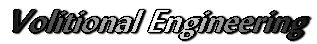KB3134814 Windows 7 Internet Explorer 11 のセキュリティ更新プログラムと KB3141092 について
KB3134814 の説明文に下記の説明があります。
Known issues in this security update
– After you install this security update for Internet Explorer 11 on Windows 7 Service Pack 1, Windows Server 2008 R2 Service Pack 1, Windows 8.1, or Windows Server 2012 R2, sites that are specified in the Enterprise Mode Site List may not load in Enterprise mode. To resolve this issue, install update 3141092.
Note for Windows Update, Windows Server Update Services (WSUS), and Microsoft Catalog customers
Update 3141092 is installed automatically and transparently together with security update 3134814 on applicable systems. Updates 3141092 and 3134814 are listed separately in the list of installed updates when you view the list in the Add or Remove Programs or Programs and Features item in Control Panel. If you already have security update 3134814 installed, you will notice that security update 3141092 is reoffered by Windows Update or by WSUS if update 3141092 applies to your computer but was not installed. If you install all applicable updates together, only one restart is required.
KB3134814 をインストールした後に互換モードが不具合を起こす問題があるようです。この場合は、 KB3141092 をインストールするようにアドバイスされています。
しかしながら、実際には、KB3141092 は、KB3134814 をインストールすると同時にインストールされています。更新の履歴にはありませんが、「プログラムと機能」の「インストールされた更新プログラム」で確認出来ます。
Symptoms
After you install security update 3134814 for Internet Explorer 11 on Windows 7 Service Pack 1, Windows Server 2008 R2 Service Pack 1, Windows 8.1, or Windows Server 2012 R2, sites that are specified in the Enterprise Mode Site List may not load in Enterprise mode.
Update 3141092 is included as a bundled update together with update 3134814 for Windows Update, Windows Server Update Services (WSUS), and Microsoft Catalog customers.
KB3141092 については、不具合を心配する必要はありません。また、KB3134814 にバンドルしてインストールされているので、勝手にインストールされた更新ではありません。
Windows Update を実施する前にはシステムの復元ポイントを作成しておく事を強くお勧めします。
参考 :
Table: KB3134814 , KB3141092 , Windows 7 Internet Explorer 11 のセキュリティ更新プログラム
| OS | Date | KB Link | 要約(Summary) | Status | Note |
|---|---|---|---|---|---|
| Win 7 | 10 Feb. | KB3134814 | Windows 7 用 Internet Explorer 11 の累積的なセキュリティ更新プログラム (KB3134814) : MS16-009: Security update for Internet Explorer: February 9, 2016 | Important | Installed |
| Win 7 | 10 Feb. | KB3141092 | Enterprise Mode のリストを読み込めなくなる : Sites in the Enterprise Mode Site List do not load in Enterprise mode | NA | Installed |
| Issued on 10 Feb. 2016 | |||||
- 項目 (Table Item)
- 日付 (Date) : As confirmed (Issued) date or revised date by Microsoft
- KB Link : to Microsoft Knowledge Base (KB)
- 要約 (summary) : Based on KB and translate into Japanese
- Status : 重要 (Important), 推奨 (Recommended), Option
- Note : 適用 (Installed), 非表示 (Hidden), 保留 (On hold), 注意 (Noted)
実験、検証環境
The environment of confirmation and experiment
- Windows XP Pro SP3 x86 : ASUS P5W-DH-DX, ASUS P5QL-E
- Windows 7 Pro sp1 x86 : ASUS P8Z77-M Pro , HP ProBook 5310m : Strict No_GWX
- Windows 8.1 Pro x64 : 富士通 (Fujitsu) LifeBook S762/F, P772/G : Strict No_GWX
- Windows 10 Pro x64 : 富士通 (Fujitsu) LifeBook S762/F
- Strict No_GWX : Windows 10の広告、遠隔診断を取り除いた機体用
Issued by Volitional Engineering
( winveg.com ) on 15 Feb. 2016