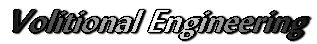Adobe Flash Player 29.0.0.171 Update on 08 May 2018
Adobe Flash Player 29.0.0.171 が、配信されました。
08 May 2018 13:00 現在のところ Windows 7 , XP で利用可能です。 スタンドアローン インストール のダウンロード先に配信されています。
修正点の詳細は未だ公表されていません。スタンドアローンのインストール ダウンロード先には既に Adobe Flash Player 29.0.0.171 が配信されています。
動作については、検証を継続しています。
— 09 May 2018 追記 —
Critical 1件のセキュリティ、脆弱性の修正が行われています。
Google Chrome も Adobe Flash Player 29.0.0.171 に更新されました。
chrome://components/ から確認して下さい。
また Windows 8.1 Windows 10 にも KB4103729 が配信され、Adobe Flash Player 29.0.0.171 に更新されました。
APSB18-16 Security update available for Adobe Flash Player
Adobe Security Bulletin
Bulletin ID APSB18-16
Date Published May 8, 2018
Priority 2
Summary
Adobe has released security updates for Adobe Flash Player for Windows, Macintosh, Linux and Chrome OS. These updates address critical vulnerabilities in Adobe Flash Player 29.0.0.140 and earlier versions. Successful exploitation could lead to arbitrary code execution in the context of the current user.
Vulnerability Category Type Confusion
Vulnerability Impact Arbitrary Code Execution
Severity Critical
CVE Number CVE-2018-4944
Adobe Product Security Incident Response Team (PSIRT) Blog
Adobe has published security bulletins for Adobe Creative Cloud Desktop Application (APSB18-12), Adobe Flash Player (APSB18-16), and Adobe Connect (APSB18-18). Adobe recommends users update their product installations to the latest versions using the instructions referenced in the relevant bulletin.
— 追記ここまで —
Adobe Flash Player の新旧バージョン
Old : Adobe Flash Player 29.0.0.140
New : Adobe Flash Player 29.0.0.171
Adobe Flash Player のバージョン確認のページへのリンク
注意 ( Note ) : Adobe Flash Player を更新した場合は、一度 IE , Chrome 等の ブラウザのキャッシュをクリアしてください。 バージョン確認やAdobe Flash Player を利用している一部のゲームで不具合が確認されました。キャッシュをクリアする事で改善されます。
Adobe Flash Player の バージョン 確認 ( 日本 )
Adobe Flash Player の バージョン 確認 ( 英文 )
スタンドアローンインストーラーのダウンロード先へのリンク
Flash Player レスキュー! – インストール時に問題が発生したら( Windows 7 , XP 他 )- 実験、検証環境
- The environment of confirmation and experiment
- Windows XP Pro SP3 x86 : ASUS P5W-DH-DX, ASUS P5QL-E
- Windows 7 Pro sp1 x86 : ASUS P8Z77-M Pro, HP ProBook 5310m : Strict No_GWX
- Windows 8.1 Pro x64 : 富士通 (Fujitsu) LifeBook S762/F, P772/G : Strict No_GWX
- Windows 10 Pro x64 : 富士通 (Fujitsu) LifeBook S762/F
- Strict No_GWX : Windows 10の広告、遠隔診断を取り除いた機体用
Issued by Volitional Engineering
( winveg.com ) on 08 May 2018